How to use the WhatsApp view once feature?
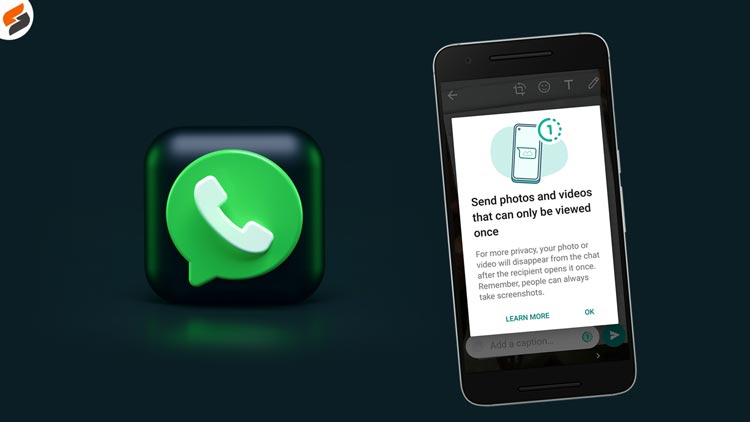
Whatsapp introduced a new feature for Whatsapp users that is “View Once”. In this feature, when you share any media files like Photos and Videos to someone on WhatsApp, that media file disappears when the users have seen that message once and that’s why this feature name is “View Once”.
Stay Updated with the Latest news by Joining our Telegram and WhatsApp Channels.
Table of Contents
What is View Once Feature on Whatsapp?
The “View Once” feature on WhatsApp is a privacy feature that allows users to send media messages, such as photos or videos, that will automatically disappear after the recipient has viewed them. This means that the media cannot be replayed, forwarded, or downloaded by the recipient. The sender will also be notified if the recipient takes a screenshot of the media. This feature is intended to give users more control over their shared content and provide an added layer of security and privacy. It’s a kind of self-destruct message or similar to a disappearing message.
How to use View Once feature in WhatsApp and how its work?
Enabling the “View Once” feature on WhatsApp for media messages such as photos and videos is simple. Available for both Android and iOS users, the process to enable it is the same on both platforms. Here’s a step-by-step guide on how to send a message with the “View Once” feature:
Step 1
Open the Whatsapp app and select the person to whose you want to send a media message like photos or videos.
Step 2
Click on the camera icon to select a photo or video from your phone’s gallery, or use its default camera to take a picture or video to send that person. When you select a video or image, you will get to see an icon (see image) on the left side of the sending button.
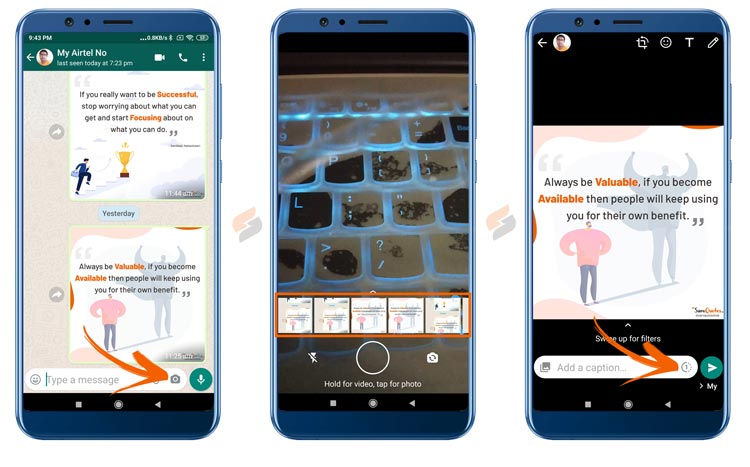
Step 3
To enable the View Once feature on a particular media message, just tap on that icon and when you tap on it, you will see a message like “photo set to view once” or “video set to view once” and then click on the send button.
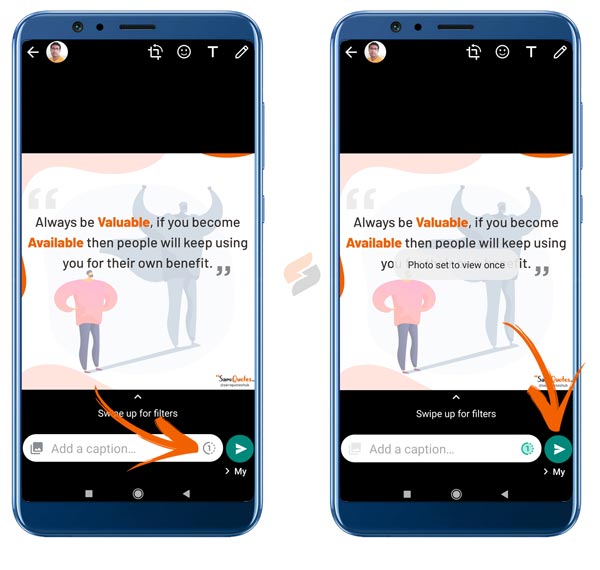
Step 4
When you click on the send button, after that you yourself can’t even see that message in your chat section. The person to whom you have sent the message, if he/she has seen that message once, then that message will be automatically deleted, and in its place, you will get to see the word “Opened” written.
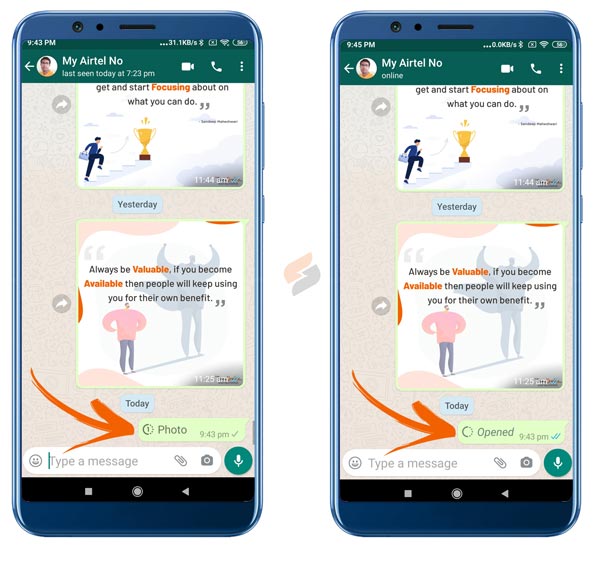
Advantages of the View Once feature:
- Media will not be saved to the recipient’s Photos or Gallery.
- Once you send a view once a photo or video, you won’t be able to view it again.
- You can’t forward, save, star, or share photos or videos that were sent or received with the view once media is enabled.
- You can only see if a recipient has opened a view once photo or video if they have read receipts turned on.
- If you don’t open the photo or video within 14 days of it being sent, the media will expire from the chat.
- You must select view once media each time you want to send a view once photo or video.
- View once media can be restored from backup if the message is unopened at the time of backup. If the photo or video has already been opened, the media will not be included in the backup and can’t be restored.
Stay Updated with the Latest news by Joining our Telegram and WhatsApp Channels.
Disadvantages of View Once Feature:
Only send photos or videos with the view once media is enabled to trusted individuals. For example, it’s possible for someone to:
- Take a screenshot or screen recording of the media before it disappears. You won’t be notified if someone takes a screenshot or screen recording.
- Take a photo or video of the media with a camera or other device before it disappears.
- Encrypted media may be stored for a few weeks on WhatsApp’s servers after you’ve sent it.
If a recipient chooses to report view once media, the media will be provided to WhatsApp. You can find out more about reporting messages on WhatsApp in this article.
FAQs
To set the post for view once, simply tap on the “View Once” icon and then tap on the send button that’s it.
To activate the view once feature on a message, you have to tap on the View Once icon while sending photos or videos to someone.
No, you can’t set the “view once” on multiple photos or videos at a time.
To enable or disable the view once feature on WhatsApp you have to tap once on the “view once” icon and tap again on that icon to disable it. This option is available on the left side of the send button.
If you want to enable or disable the view once feature on WhatsApp, by default this feature is disabled but when you try to enable this feature you can check it out in Step 3 (above), basically to enable or disable view one just tap on the “1 in circle” icon that’s it.
If you want to use the view once feature on your WhatsApp account then to use this feature you have to select a picture or video and on the left side of the “Send” button, you will get to see a “1” in a circle, just tap on that icon to apply view once feature before sending the picture or video to others.
No, Earlier It was possible when this feature was launched but now no one can take a Screenshot of it.
You May Also Like
- Now Amazon Shopping App is not Compatible with Android v7 or iOS12 and the below Version Devices
- WhatsApp’s new feature: Play Voice Messages at 1.5x, 2x faster speed
- How to Write a Stylish Profile Nickname in BGMI like PUBG?
- How to Hide Like and View Counts on Instagram Post? | Instagram New Update
- How to Watch Trending videos on YouTube Android App after new UI update in 2021?






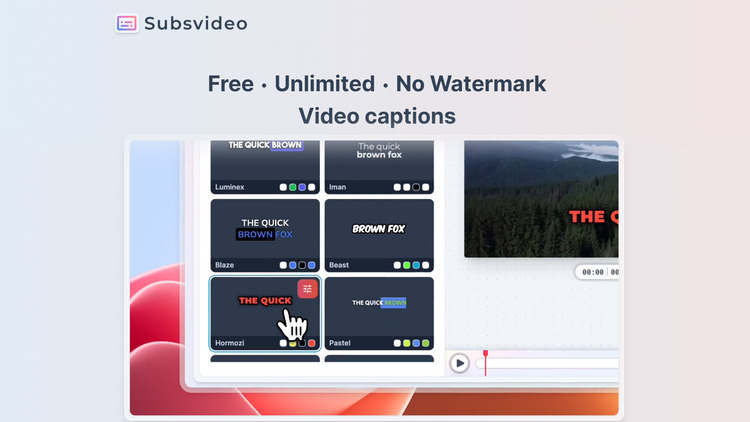
I do not like the View Once feature that has suddenly appeared on my cellphone. WhatsApp have made this the default way of sending pictures and people I have been sending pictures to have been complaining that they can’t go back to look at the pictures a second time (or more often). That is because I did not know the feature had been put on to WhatsApp the last time it was updated. The View Once icon (figure 1 in a half-circle) is quite small and it is easy to tap on it in error (or forget to tap on it twice!) Please, WhatsApp get rid of this unwanted “feature”! In your website, you mention a few drawbaxcks to the “feature” but the one drawback you do not mention is that it is easier to send a picture with View Once enabled by mistake when you did not intend to do that, than it is to remember to tap View Once a second time.