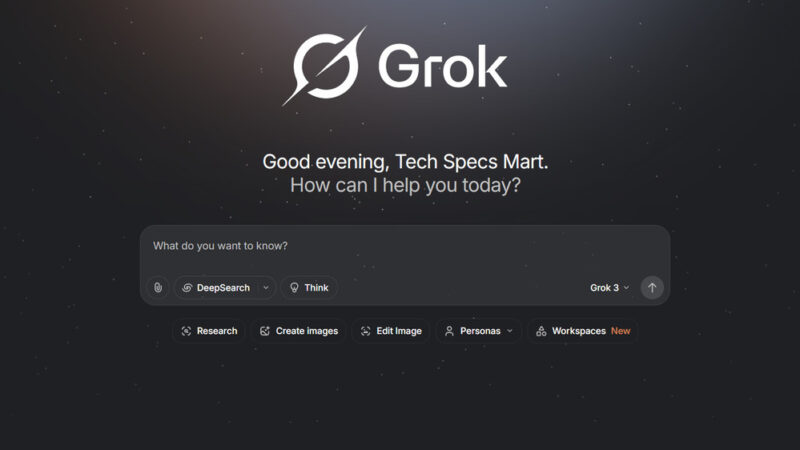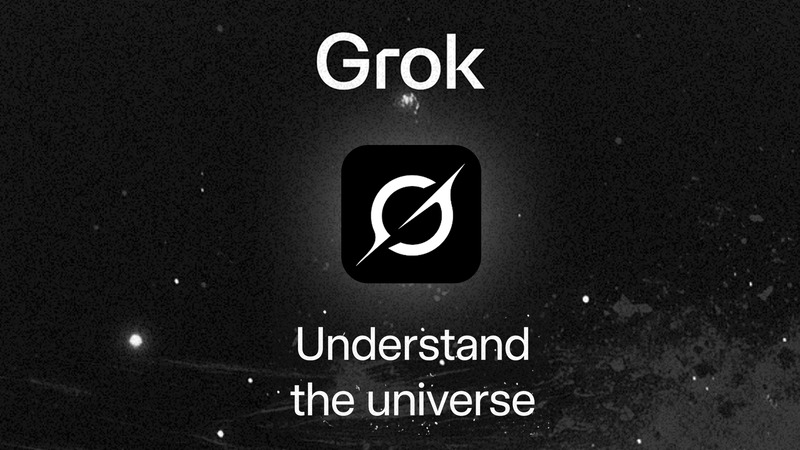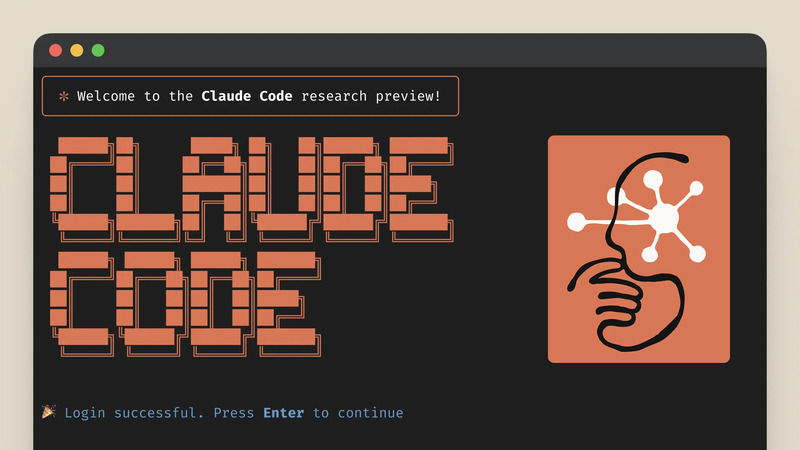BGMI Launched Official Diwali Sticker in B612 App, How to use it?
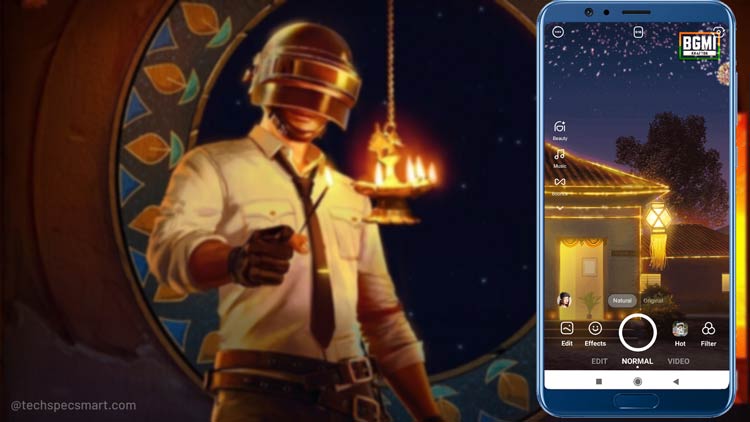
In collaboration with B612 App, Battlegrounds Mobile India (BGMI) has launched a new official Diwali sticker. You can use this sticker using the B612 app and make a BGMI reel in a BGMI character to celebrate your Diwali in BGMI style.
Table of Contents
What is B612 App?
B612 App is nothing but a camera application where you can record and edit videos, you can click some funny and interesting pictures by applying Stickers, Effects, and Filters, etc.
How to use the official BGMI Diwali Sticker in B612 App?
If you want to create a BGMI reels video or click a picture using BGMI Diwali stickers then follow the below step-by-step guide.
Step 1
First of all, you have to download the “B612” application from Google Play Store.
Step 2
When you have installed this application on your phone, just open it and you will see a “Effects” icon at the bottom, just click on it and then you will get to see BGMI Diwali stickers in the “Hot” section. (See image)

PUBG: NEW STATE will launch Globally on 11 November, Know more about this game
Step 3
When you choose the official BGMI Sticker you will see the Diwali theme with the BGMI logo. If you want to click a picture, by default it will set at Normal mode where you can click your pictures using BGMI Diwali Sticker, but if you want to create the video then you have to switch its mode from Normal to Video and then you can create reels video or shorts video using BGMI Diwali Sticker.

You May Also Like