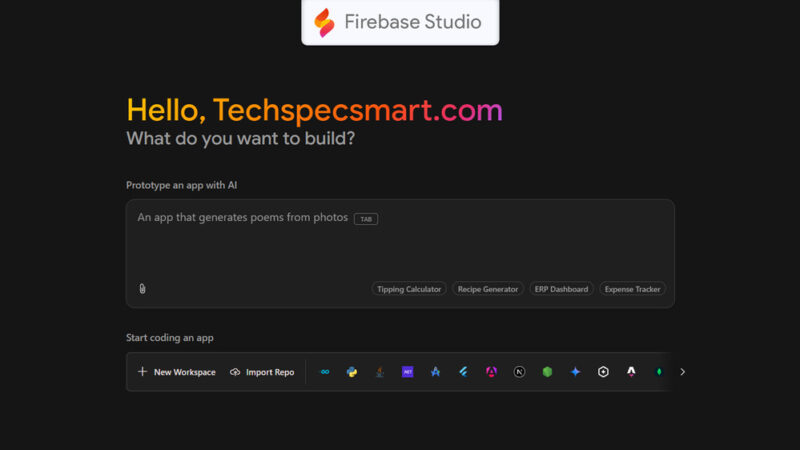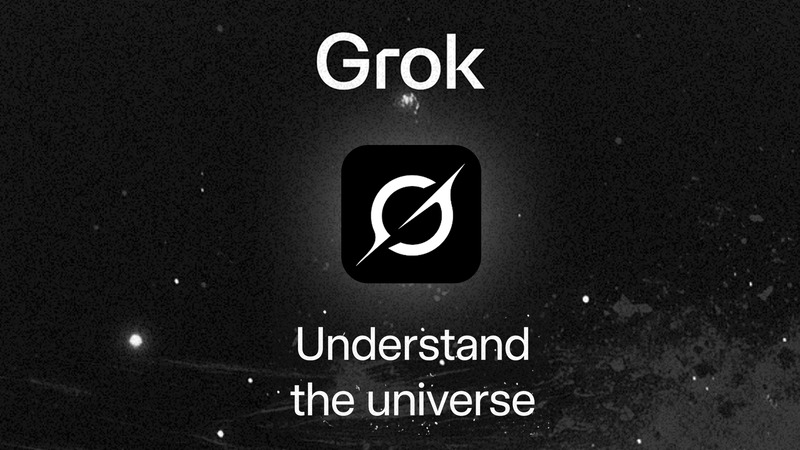Grok 3 AI Updates – API, Studio, Google Drive Support and More
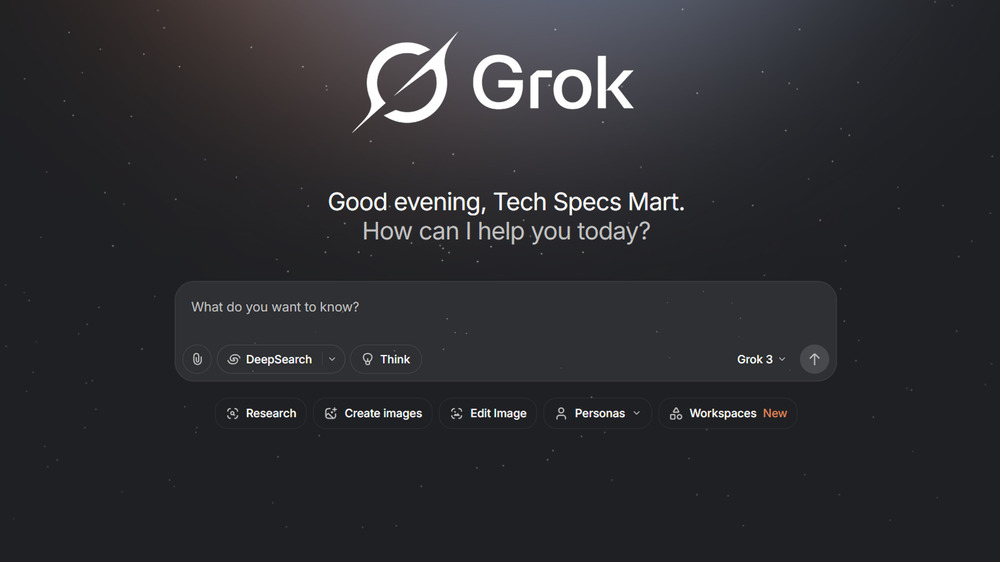
The AI landscape is currently electrified by xAI’s recent Grok 3 update, released in April 2025. This significant upgrade introduces a suite of functionalities designed to elevate Grok 3’s intelligence, foster greater collaboration, and streamline its usability for both developers and the general public. Highlighting this release are a robust new API and enhanced creative tools, promising a fresh and powerful Grok 3 experience. Let’s explore the exciting new components of this update!
Table of Contents
Grok 3 API: Powering Smarter Apps
The Grok 3 API is now live, opening the door for developers to weave Grok’s brainpower into their own apps and tools. Priced at just $3 per million input tokens, it’s a budget-friendly way to add AI-driven features like smarter code suggestions and faster debugging. I tested it by integrating it into a small coding project, and the API delivered quick, accurate responses that felt seamless. Whether you’re building a productivity tool or a creative app, this API is a game-changer for AI development in 2025. Want to get started? Check out xAI’s API page for details.
Enhanced Grok Studio: Create and Collaborate
Grok Studio just got a major upgrade, making it a must-have for developers and creators. The latest version adds Google Drive integration and collaborative content creation, so you can work with others in real-time. You can write and run Python code, build browser games, or generate reports – all in a separate window for a smooth experience. I tried creating a simple Dino game, and the real-time code execution made it so easy to tweak and test on the spot. It’s perfect for anyone looking to experiment with AI coding tools or collaborate on creative projects.
Vision in Voice Mode: See and Speak
Grok 3’s vision in voice mode is a cool new feature that lets you share your camera feed during voice chats. Available on the Grok iOS app, it’s like having a video call with your AI assistant. I tested it by showing Grok my workspace, and it responded with context-aware comments, though xAI is still polishing the feature for a smoother flow. This update makes AI voice interaction more engaging, especially for hands-free tasks or visual explanations. It’s a step toward more natural AI conversations in 2025.
Memory Reference: A Smarter, Personal Touch
With the new memory reference capabilities, Grok 3 can now recall past conversations, making every interaction feel more personal and connected. Whether you’re picking up where you left off on a project or revisiting a topic, Grok remembers the context, so you don’t have to repeat yourself. I asked it to follow up on a coding question from a week ago, and it jumped right back in with relevant details. This feature is a big win for anyone using Grok 3 for ongoing tasks or personalized AI assistance.
Why These Updates Matter?
These April 2025 updates show xAI’s commitment to making Grok 3 a versatile tool for both developers and casual users. The API empowers app builders, the enhanced Grok Studio boosts creativity, and vision and memory features make interactions more human-like. Together, they position Grok 3 as a top player in the AI trends of 2025, rivaling tools like ChatGPT and Claude.
How to Try the New Features?
Ready to explore these updates? You can access them on grok.com, the X platform, or the Grok iOS and Android apps. Free users get limited access, but the SuperGrok plan ($30/month) or X Premium+ ($40/month) unlocks full features. Developers can dive into the API at xAI’s API page.
Final Thoughts
The latest Grok 3 updates are packed with practical and fun features. The API and Grok Studio are perfect for coders, while vision in voice mode and memory capabilities add a personal touch for everyone else.
FAQs
The Grok 3 API, launched in April 2025, allows developers to integrate Grok’s AI capabilities into their apps, starting at $3 per million input tokens. It supports tasks like smarter code suggestions and faster debugging, making it ideal for building productivity tools or creative platforms. Developers can access it via xAI’s API page for seamless integration.
The updated Grok Studio now includes Google Drive integration and real-time collaborative content creation. Users can write and run Python code, build browser games, or generate reports in a separate window. This makes it easier for developers and creators to experiment and work together on projects efficiently.
Vision in voice mode, available on the Grok iOS app, lets users share their camera feed during voice chats with Grok 3. It enables context-aware responses for visual inputs, enhancing hands-free tasks or explanations. While still being refined, it’s a step toward more engaging AI interactions.
The memory reference feature allows Grok 3 to recall past conversations, making interactions more personalized and continuous. For example, it can pick up where you left off on a project or topic without needing to repeat details, ideal for ongoing tasks or personalized assistance.
You can try the new features on grok.com, the X platform, or the Grok iOS and Android apps. Free users have limited access, but the SuperGrok plan ($30/month) or X Premium+ ($40/month) unlocks full capabilities. Developers can explore the API through xAI’s dedicated API page.
Stay Updated with the Latest news by Joining our Telegram and WhatsApp Channels.
You May Also Like:
- The Grok App for Android is here – download it now from Google Play!
- Claude 3.7 Sonnet – AI That Thinks Like a Human (And Codes Like a Pro)
- Deep Research by Perplexity AI – New Era of AI-Driven Exploration
- Google Firebase Studio – A Brand-New IDE for Web and Mobile App Development
- What is an AI Agent? The Future of Autonomous Intelligence Explained
- What is Manus AI? Exploring the Future of Autonomous Automation