Amazon Mini Tv: Free Video Streaming Platform Launched by Amazon

Amazon India Launched a free video streaming platform in India named “Amazon Mini Tv”. It is a free video streaming service for all Indian users. You don’t have to pay any amount to watch any content on this platform because it’s completely free for all.
Table of Contents
What is Amazon Mini Tv?
Amazon Mini Tv is a free video streaming service for Indian users which is free for everyone, no need to buy any subscription plan for watching any content on this platform as you do in Amazon Prime Video. On this Mini Tv, you will get to see lots of interesting content from different categories like Comedy, Entertainment, Lifestyle, Cooking, Web Series, Technology Videos, etc. Mini Tv content created by the professional content creator. The content creator on the amazon mini tv platform is mostly a big and Popular YouTuber like Amit Bhadana, Ashish Chanchalani, Harsh Beniwal, and so many professional content creators.
What is the difference between Amazon Mini Tv and Amazon Prime Video?
Amazon Mini Tv and Amazon Prime video both are video streaming platforms that are own by Amazon. These are the two digital product of this company but the main difference is its subscription and the video content because on the amazon mini tv you will get to see free content, but on the Amazon prime video service here you will get to see premium and exclusive content which is only available on Prime video platform but on the Amazon Mini Tv this time its contents are totally copied and paste from the YouTube because the content creator is the same.
If you follow Trakin Tech YouTube channel (A Popular Tech Channel) then you can see their video on his youtube channel and the same video is available on this platform with different thumbnails.
As you have seen so many Web Series who was created by big YouTubers like Ashish Chanchalani, Harsh Beniwal, TVF, etc. Now you can watch their web series on this platform too.
Amazon Mini Tv has tie-up with so many popular youtube and Professional content creators to create content for its new video streaming platform.
How to Access Amazon Mini Tv?
If you want to watch any content on this platform then you don’t need to install any apps for it because this feature is available on the Amazon Shopping app. If you have already installed the Amazon Shopping app
on your smartphone then you can easily access mini tv and watch any content for free without paying any fee.
Here’s how you can access mini tv on your smartphone, just follow the step-by-step guidance below.
Step 1
First of all, You have to install the Amazon Shopping app on your phone and create an account on it if you don’t have an amazon account.
Step 2
After login into the app, on the home page, you will get to see the category named “mini tv”, just tap on it, or if you are unable to this icon then simply search the “mini tv” keyword in the search box and then you will get to see a promotional banner of it, now just tap on the promotional banner you will directly redirect to the page.
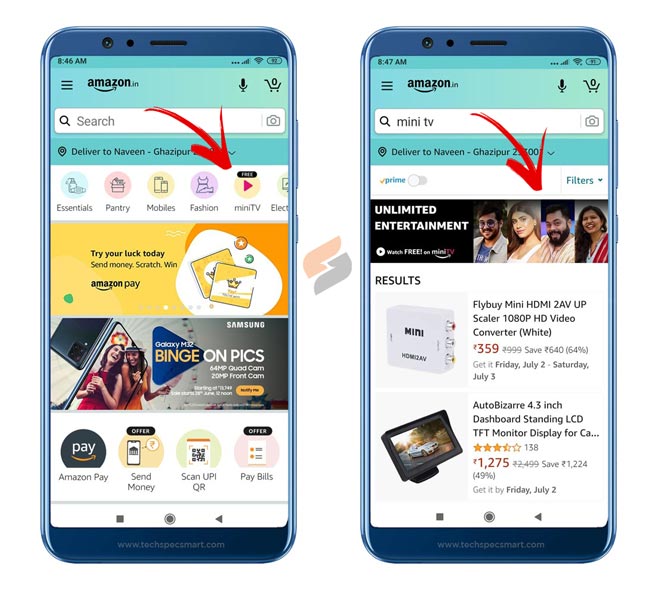
Step 3
Here on the mini tv page, you will get to see lots of videos related to different categories, what type of video you like to watch just click on it and enjoy!
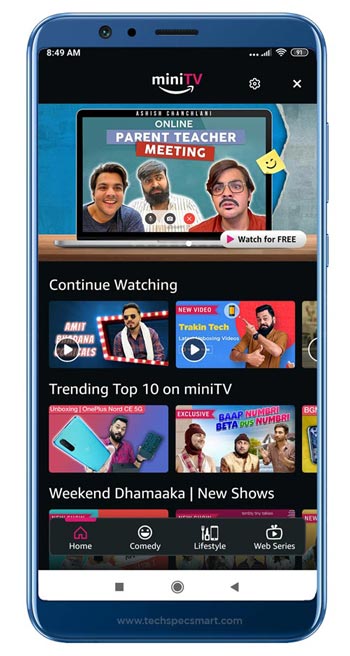
[Watch this mini tv video Tutorial]
Also Read | How to Watch Trending videos on YouTube Android App after new UI update in 2021?





