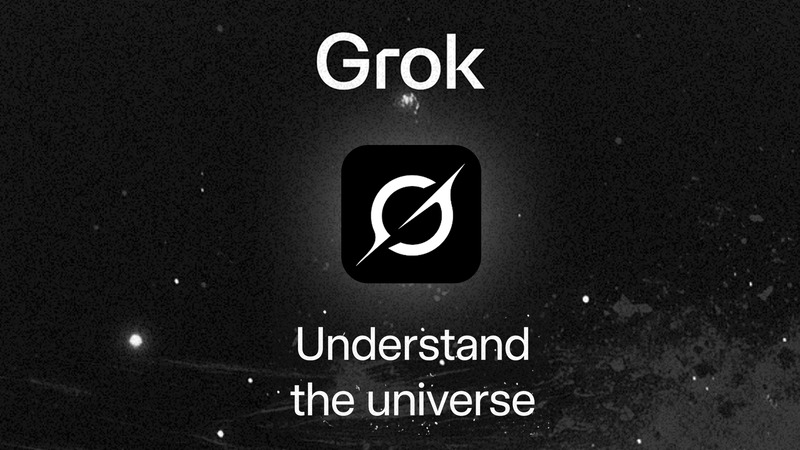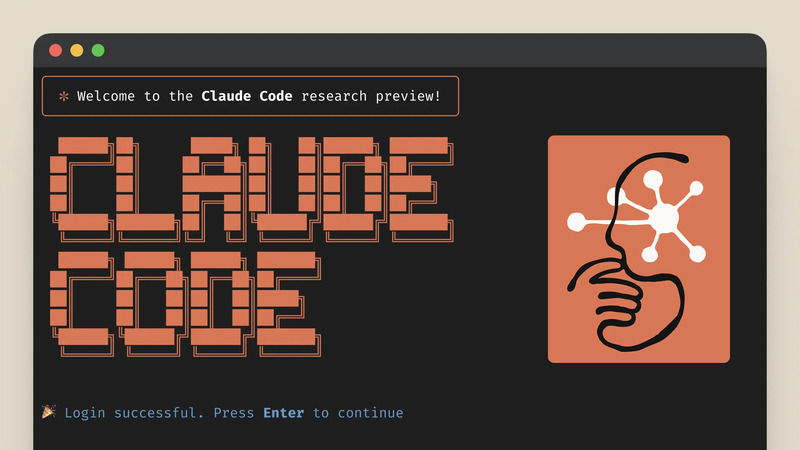Battlegrounds Mobile India Stable version Launched: Here is how to download it?

Finally, the wait is over, the Battlegrounds mobile India (BGMI) Stable version has officially launched in India on July 2. Now everyone can easily download this game from the Google Play Store. Everyone was waiting for this game for a long time and the Krafton has finally launched this game in the Indian market. Krafton is the developer of PUBG Mobile but because of privacy and security issues, the Indian government had banned PUBG Mobile in India. Krafton partnership with Tencent for Developing the PUBG Mobile game and the Tencent is a very bing Chinese game development company.
As you very well know about the china and India relationship that’s why the Indian government banned PUBG Mobile in India because they collect Indian user’s data and sent it to the Chinese company and China knows very well how to use user’s data for their own profit.
Table of Contents
Is Battleground Mobile India the same as PUBG Mobile?
This answer is YES, before banning the PUBG Mobile game in India by the Indian Government if you were playing this game then you can restore all your games achievements, or if you playing PUBG Mobile Global version after banning this game in India, even then you can restore all your data.
Battlegrounds mobile India game launched in India by some minor changes like this game is totally detached with any Chinese servers so that your data not transfer to the china or compromise with any Chinese companies.
In the BGMI you will only see Indian players because of the Indian server, this game is exclusively launched for Indian people by Krafton (A Korean game development company). If you want to restore the game data from PUBG Mobile to BGMI your all friends list has clear and all popularity will be zero if you will be the Clan leader or a member of a clan then that Clan will remove when you transfer your gaming data from PUBG mobile to BGMI.
What is the difference between BGMI and PUBG mobile?
Battlegrounds Mobile India (BGMI) game is only for the Indians but the PUBG mobile is for all except Indians just because of banned. As far as battlegrounds mobile India game you will not get to see major changes in comparison to PUBG mobile because all the Maps and features are available in BGMI but there are minor changes in the game like in the BGMI when you kill any enemy player you will get to see “Finished” instead of “Killed” and some changes in blood effects like you will not get to see real blood effect when you kill any enemy player like before. PUBG logo replaced with BGMI logo on create’s coupons. but everything is the same as before.
How to download Battlegrounds mobile India (BGMI) game?
Battlegrounds mobile India game launched only for Android smartphone users but very soon this game will launch for iOS (iPhone) users. If you are an Android smartphone user then you can download this game directly from the Google Play Store. You can also try the below link to install BGMI on your phone. If you have already done the pre-registration for this game after downloading this game you can claim all your rewards.
Reward Claiming deadline time also has increased till August 19. If you download this game before August 19 2021 then you can claim, INDIA KA BATTLEGROUNDS Gift, 1M and 5M download rewards but after August 19, when you download this game you will not get this reward but the Constabel Set (PERMANENT) and the 10M download rewards will still there to claim for all BGMI users.
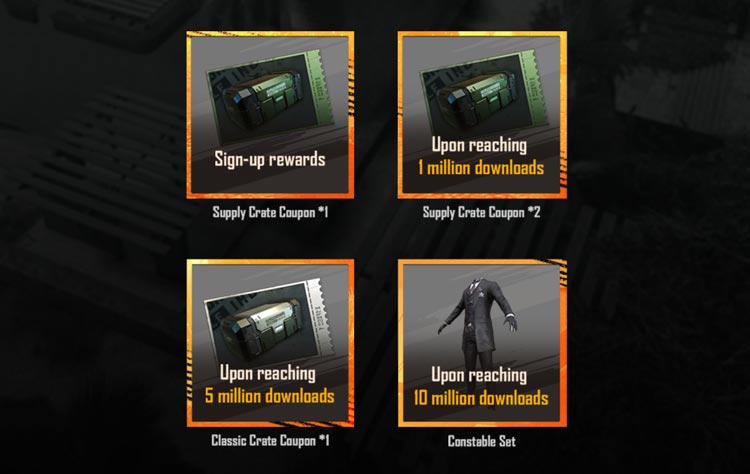
Notice on temporary shutdown of data transfer:
As per Notice by Krafton, users can’t transfer data after 6 July 2021. If you want to transfer your old PUBG Mobile data into BGMI then you have to do the data transfer process by 6 July. It will be the temporary shutdown of data transfer till further notice by Krafton (BGMI). Maybe in the future, they allow transferring old data to the BGMI.
How to transfer from the old PUBG Mobile account to the BGMI?
If you want to transfer your gaming data from PUBG Mobile to BGMI then you just need to first download the Battlegrounds Mobile India (BGMI) from the Google Play Store for android users and simply login with your Facebook id or Twitter, Gmail id that you used to in PUBG mobile after downloading this game and when you log in with your old account id you will get to see the notification on the screen or you can do this in the settings section of the BGMI game. In just one click your all data of PUBG mobile will transfer to the BGMI including your UC (Unknown Cash), BC (Battle coins), Silver fragments, Skins for the items like (Cars, Guns, Bags,) and Cloths, etc.
You May Also Like