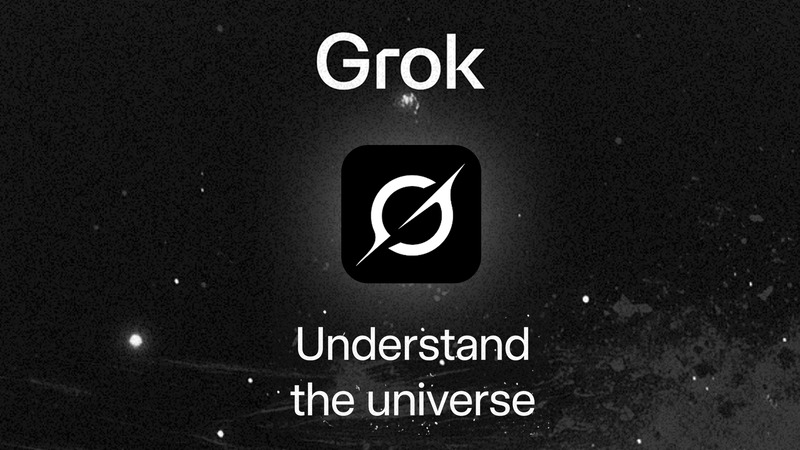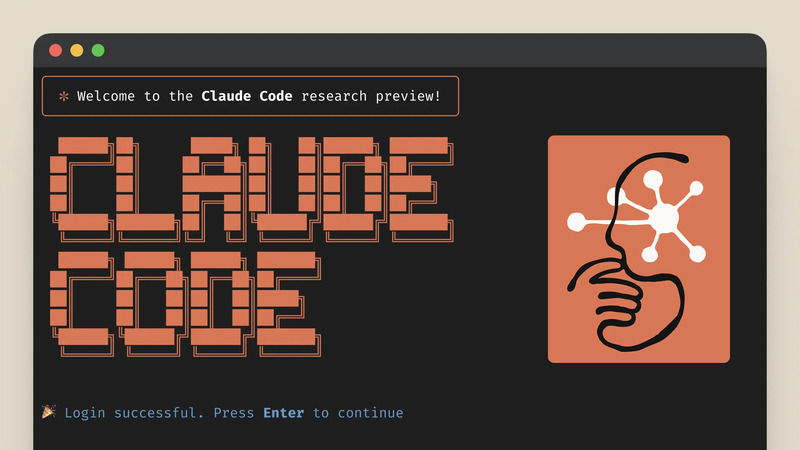How to Become Part of Har Ghar Tiranga Campaign and Download Certificate? | Azadi Ka Amrit Mahotsav
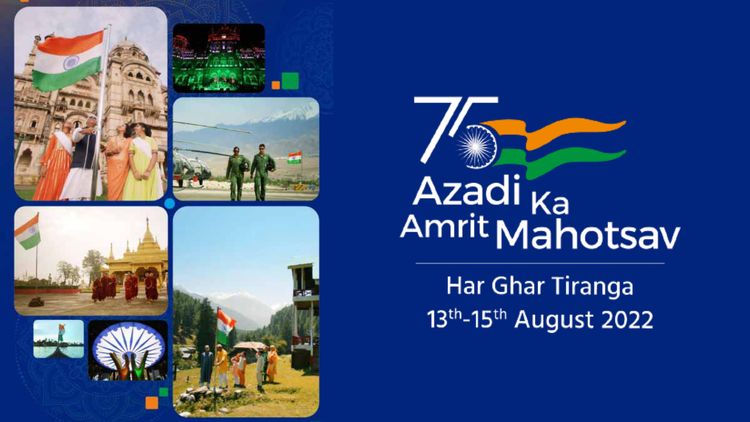
‘Har Ghar Tiranga‘ is a Campaign under the auspices of Azadi ka Amrit Mahotsav to encourage people to bring the Tiranga home and host it to mark the 75th year of India’s Independence. Since the beginning, Our relationship with the flag has always been more formal and institutional than personal. The purpose of the campaign is to instil a sense of patriotism in the populace and to rise awareness of the Indian National Flag.
Table of Contents
When did the Azadi Ka Amrit Mahotsav start?
The Prime Minister, Shri Narendra Modi inaugurated the ‘Azadi Ka Amrit Mahotsav’ by flagging off the ‘Dandi March’ from Sabarmati Ashram, Ahmedabad on 12 March 2021. The celebrations began 75 years before our 75th anniversary of independence and will end on 15 August 2023.
To Celebrate the 75th year of Azadi ka Amrit Mahotsav and to mark this momentous occasion, the Indian Government encouraged people to hoist the flag in their homes from 13th to 15th August 2022 under the campaign of Har Ghar Tirangaa. Apart from this, you can also ‘Pin a Flag’ virtually (Digitally) and can download a digital Certificate on the Har Ghar Tirangaa website (This website is mentioned on govt. official website that is https://amritmahotsav.nic.in).
If you want to know how to ‘Pin a Flag’ virtually on your Home and wanted to download a certificate of the Har Ghar Tiranga campaign then how you can do this? Here you will get to know all the step-by-step guides.
What is the Har Ghar Tiranga Campaign or Movement?
Har Ghar Tiranga Campaign is a part of Azadi Ka Amrit Mahotsav and encourages people to hoist the Indian Flag at Home from 13th to 15th August 2022 to Celebrate the 75th Independence Day of India. This campaign was promoted by the Ministry of Culture Department Government of India.
How to “Pin a Flag” and download the Certificate from the Har Ghar Tiranga website?
If you want to “Pin a Flag” on your location virtually and download a certificate then there are a few procedures you must take. There are only four easy steps in this process.
Step 1
First of all, you have to visit the harghartiranga.com website and you will get to see a ‘PIN A FLAG‘ button option (see image) just click on it.
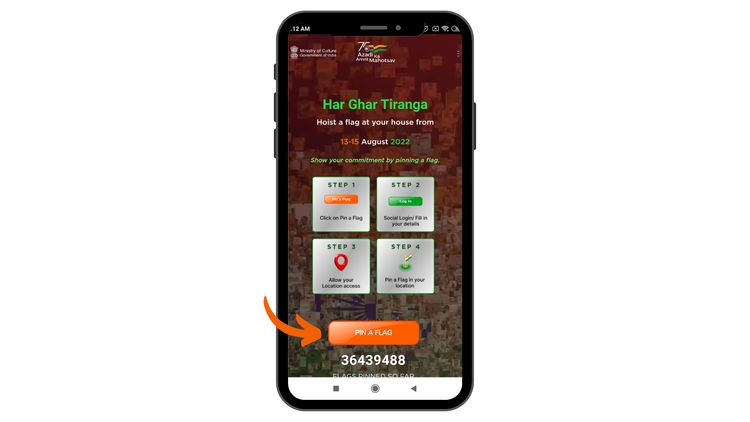
Step 2
After clicking on the PIN A FLAG button a new page will load and on this page, you have to enter your information like your Name and Mobile number (You can skip to the upload profile picture) and then click on the ‘Next‘ button.
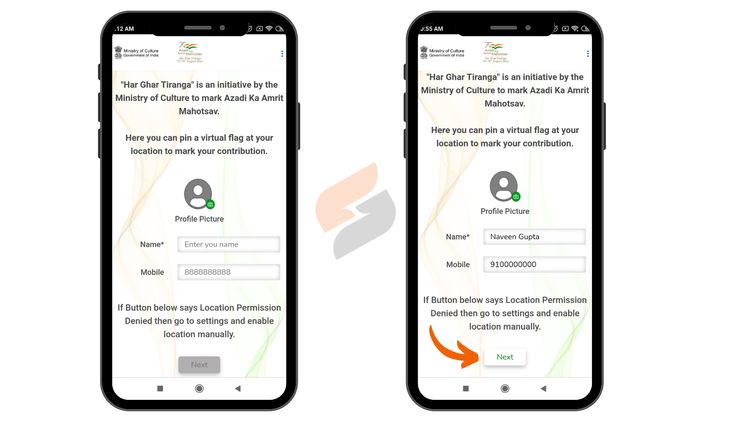
Step 3
To PIN A FLAG virtually on your location you must have to enable your location option on your device because when you enable the location option the browser will automatically detect your location and after that, you just need to click on the ‘PIN A FLAG ‘ button to virtually hoist an Indian flag on the detected location in the map.
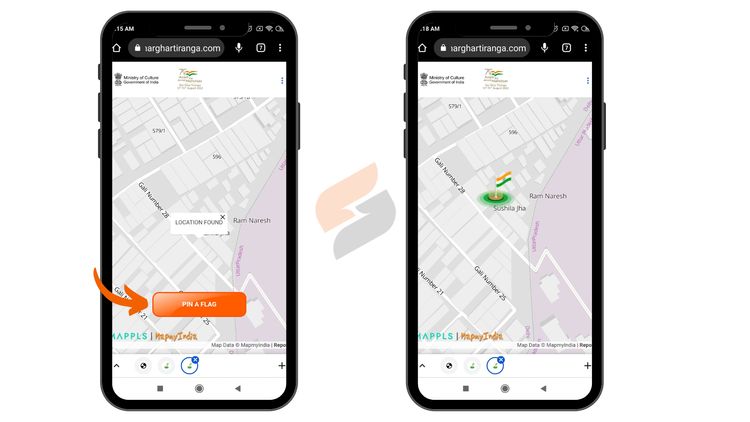
Step 4
When you will pin the flag successfully then you will get to see a pop-up where a certificate will show just click on the ‘Download‘ option to download the Har Ghar Tiranga certificate and then you can share it with everyone to show that you have hoisted the flag virtually on your location and become the par to Har Ghar Tiranga Campaign.
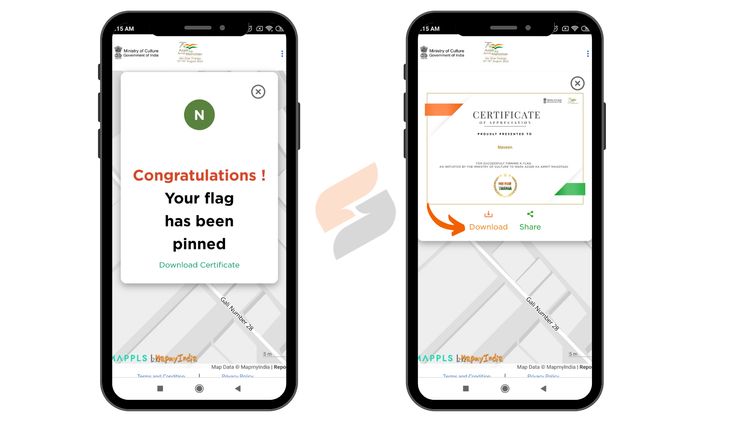
What is Digital Tiranga Art?
Digital Tiranga Art is a 3D art which is generated by computer. You can see this 3D Tiranga Art on the Har Ghar Tiranga website. Digital Tiranga Art is another option where you can upload your Selfie with a Flag and all selfies will be part of Digital Tiranga Art.
How to upload Selfie with Flag and Get featured in Digital Tiranga Art?
If you want to get featured in Digital Tiranga Art then you must have to upload your Selfie with Flag on the harghartiranga.com website. To upload your selfie simply visit this website then click on the ‘UPLOAD SELFIE WITH FLAG‘ button option and then you will see a pop-up where you have to enter your Name and Upload your clicked selfie image and tick the option were written “I, hereby give my consent to use my name and photos on harghartiranga.com” and then click on the ‘Submit’ button option. When you click on the submit button your image will upload and send for moderation in Digital Tiranga Art.
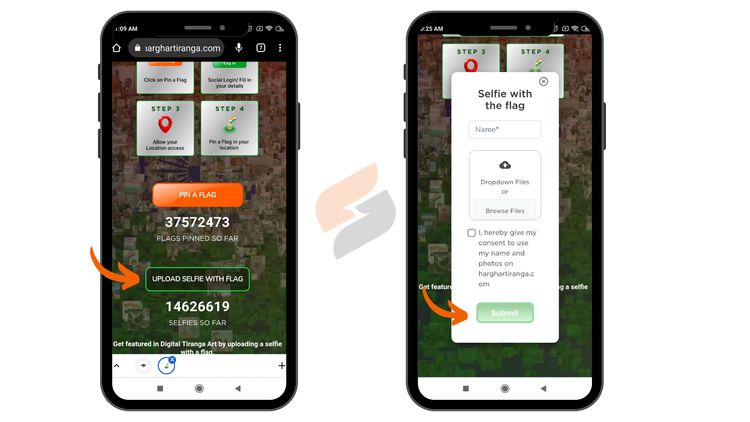
How to see Digital Tiranga Art?
To see the Digital Tiranga Art visit the harghartiranga.com website and click on the “DIGITAL TIRANGA” button option. Once you click on it, a page will start loading and then just click on the “START” button option to see the 3D Digital Tiranga Art which is made by millions of selfies which people have uploaded on the Har Ghar Tiranga website.
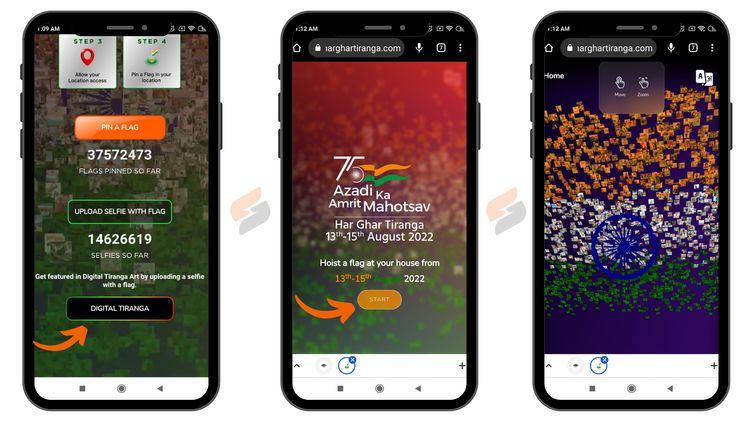
FAQs
How to register for Har Ghar Tiranga?
To register for Har Ghar Tiranga simply visit the harghartiranga.com website and follow the above mentioned Step by Step guides.
How to get Tiranga Certificate?
To get or download Har Ghar Tiranga Certificate, you must have to PIN A FLAG on your location virtually and then you can download the Tiranga Certificate. If you want to know how you can PIN A FLAG then simply follow the above mentioned Step by Step guides.
You May Also Like