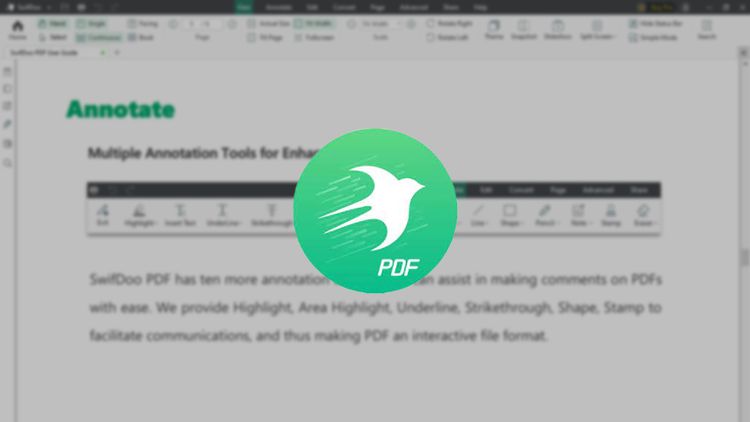FlexClip – A Online Video Editing Tool, Features & Review

FlexClip online video editing tool, Video Contents are being more popular in today’s time. And that is also because in today’s people prefer to watch videos rather than read a textbook of any category like Story, Poem, Rhyming, etc.
If you are a Teacher, Business Coach, Motivational Speaker, Influencer, or Video Content Creator and you want to put your words in front of your audience in the form of video and it should also have some graphics so that people can understand your point enough, then for that you need a good knowledge of video editing. But some people are unable to create professional-looking video content because of resources. or they don’t know how to edit a video using any video editor software.
On the Internet, lots of professional video editing software are available you can download it and use it on your device. but if you don’t have enough knowledge to use that tool to create a video using it, then it will be a tedious task for you. But don’t worry if you don’t have good knowledge of video editing still you can create awesome video content with the help of an online video editing tool.
Here I am going to talk about FlexClip which is an online video editing tool or online video making tool. This tool can help you to create professional-looking awesome video content because of video templates.
Table of Contents
What is Video Template?
A Video Template is a simple video format that is offered to creators as a framework that they can customize and make their own form of that template. If you don’t have good knowledge of editing then using a video template you can make an awesome video for your business or brand.
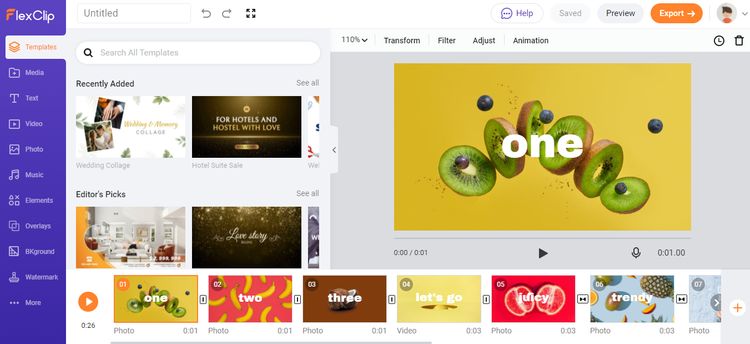
What is FlexClip?
FlexClip is a free online video editor and video maker tool. With the help of this tool, you can create video content for your business or brand for promotional and informational purposes. FlexClip comes with thousands of pre-made Video Templates, Texts, Musics, Video Clips, Animations, Graphics, and more Effects that will help you to make your video more attractive and professional.
It is very easy to make a video using FlexClip, just drag and drop elements and edit their content according to your need that’s it.
Features of FlexClip Video Editing Tool
- Video Editor
- Movie Maker
- Slideshow Maker
- Screen Recorder
- Meme Generator
- Trim Video
- Add Music to Video
- Merge Video
- Add Text to Video
- GIF Maker
- Compress Video
- Add Watermark to Video
- Convert Video
- Add Transitions to Video, etc.
What types of videos can create using FlexClip?
Using FlexClip online video editing tool, you can create –
In Business Categories: Promo Video, Real Estate Video, News Video, Corporate video, Trailer Video, Tutorial Video.
In Lifestyle Categories: Birthday Video, Wedding Video, Memorial Video, Anniversary Video, Music Video, Travel Video
and In Social Media Categories: YouTube Video (YT Shorts), Facebook Video, Instagram Video (Reels, IGTV), Twitter Video, Facebook Cover Video, YouTube Intro and Outro Video, etc.
Facebook Sound Collection Library, Download Free Music for Videos
You can create your video using FlexClip in three simple steps:
1. Add Media
If you have your raw video or photos you can upload them from the computer or you can use their stock libraries to the storyboard.
2. Customize
After uploading your own video or using a pre-made video template, you can customize it and make your own form of it. You can add text, music, voiceover, etc. to make your video more attractive and engaging.
3. Export
Once your customization is done, you can export your content in three video quality formats 480p (Draft video quality), 720p (Good video quality), and 1080p (High quality – Full HD).
For a Free Account of Flexclip, you can export 480p video quality of your video without any watermark but if you want 720p or 1080p video quality then you can go with their premium plan but you can still export in 720p or 1080p with the FlexClip intro (Starting 3 Sec Clip) will be attached as a watermark (but it will not show on your entire video) with your exporting video.
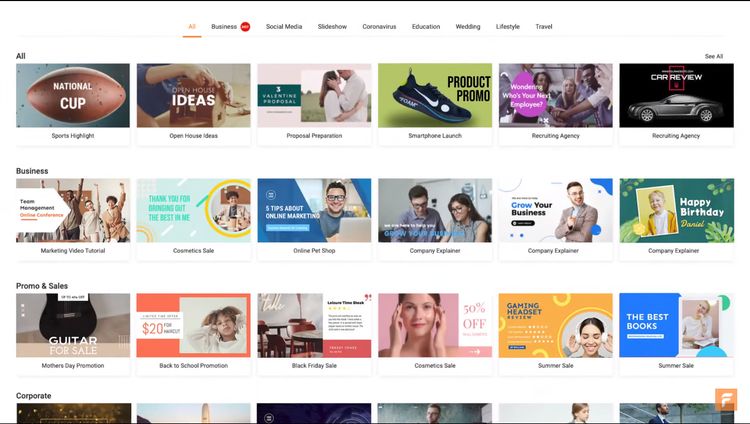
FlexClip Video Maker Tool Offers You
- 1000+ Pre-made Video Template
- 3M+ Animated Elements
- 1000+ Text Animations and Overlays
- 74000+ Music Tracks & Sound Effects
- Find Royalty-Free Videos, Music, Photos for 1M+Stock Assets
- 100GB Cloud Storage (Premium Feature)
- Add Custom fonts (Premium Feature)
Conclusion
FlexClip is a free online video editing and video maker tool but for more extra features, you can go with their premium plan or continue with the free version of it. I have used this FlexClip Online Video Editing tool to create an Intro and Outro video for one of my new YouTube channels using their pre-made video Template and this tool has done a good job for me. After using the FlexClip online video editing tool for more than the last two weeks, I can say that its user interface is very easy to understand anyone can create an awesome video using this tool.
If you want to create a video for YT Shorts or Instagram Reels or TikTok or any normal video, you can easily change their Screen Aspect Ratio. FlexClip offers you five types of screen aspect ratios for your videos such as 16:9 (for desktop), 9:16 (for Mobile), 1:1 (for Mobile), 4:5 (for Mobile), and 21:9 (for the wider screen).
FlexClip’s Royalty-Free Stock libraries will solve your all problem (struggle) to find useful elements for your video, such as free images, music, effects, animated text, etc. which you need to make your video more attractive and interesting for your audience. For more information, you can check out its official site. Flexclip doesn’t support all browsers. It currently works on the Google Chrome browser only.
You May Also Like