Generate Free Subtitles for Your Videos with SubsVideo – No Watermarks, No Limits!
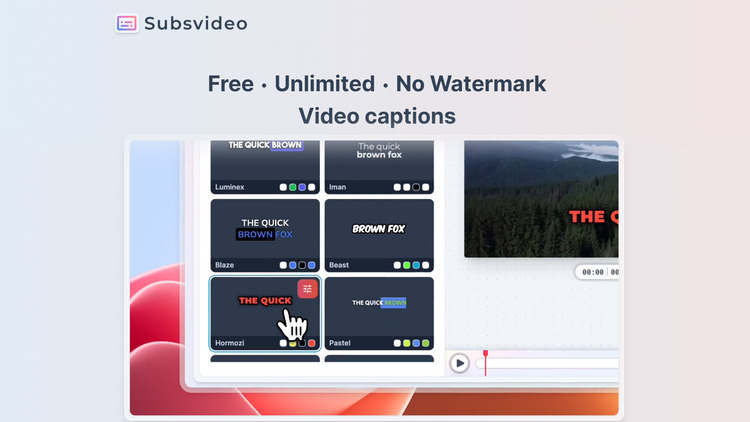
Free Subtitle Generator tool for Video, Creating subtitles for your videos can be difficult, especially if you’re dealing with restrictions, watermarks, or limited features. That’s where SubsVideo comes in! This great tool allows you to generate subtitles for your videos for free without any limits or watermarks. The process is simple, upload your video, choose your preferred language and layout, and SubsVideo automatically generates subtitles. It is hassle-free and offers a variety of features that meet all your subtitling needs.
Stay Updated with the Latest news by Joining our Telegram and WhatsApp Channels.
Table of Contents
Key Features of SubsVideo (Free Subtitle Generator Tool for Video)
- No watermark
- No registration required
- Free export
- Unlimited projects
- Unlimited period
- 4K video support
- 25+ templates
- 35+ languages
- Works locally in your browser
- Various layouts
- 80+ fonts
- Animation
- Supports MP4 and MOV files
Amazing Features of SubsVideo
No Watermarks, No Registration
SubsVideo ensures that your videos stay professional and clean by not adding any watermarks. Plus, there’s no need to sign up or register – start creating your subtitles right away.
Free Export
Export your videos with subtitles at no cost. SubsVideo doesn’t charge you to use its export feature, making it perfect for budget-conscious creators. With SubsVideo, you can save on expensive subtitling services and invest in other aspects of your video production.
Unlimited Projects and Duration
With SubsVideo, you are not bound by limitations. You can work on unlimited projects, whether you have one video or a hundred. There is also no limit on the length of your video, giving you the freedom to express yourself without any constraints.
Support for 4K video
High-resolution videos are no problem for subtitles. You can easily add subtitles to your 4K videos.
25+ Templates & 35+ Languages
Customize your subtitles with over 25 templates. Additionally, SubsVideo supports over 35 languages, ensuring that you can reach a global audience.
Local Processing
The subtitle creation process happens locally in your browser. This means faster processing times and no dependency on external servers, ensuring the security and privacy of your video content. SubsVideo does not store or access your videos or subtitles, giving you peace of mind.
Various Layouts & 80+ Fonts
Personalize your subtitles with a variety of layouts, including top, bottom, and side placement, and a wide selection of fonts to match the style of your video. You can also adjust the font size, color, and transparency to make sure your subtitles blend seamlessly with your video.
Animation
Make your subtitles stand out with animations, adding a dynamic touch to your videos.
Compatibility
SubsVideo works seamlessly on any Chromium-based browser, like Google Chrome, Brave, and Edge. It offers a lot of flexibility in terms of where you can use it, whether you’re on your desktop or a mobile device.
Stay Updated with the Latest news by Joining our Telegram and WhatsApp Channels.
conclusion
SubsVideo is a powerful and user-friendly tool that revolutionizes the way you generate subtitles for your videos. It is a free Subtitle Generator tool for Video. With its wide range of features, from unlimited projects and free export to 4K support and numerous customization options, SubsVideo ensures that your videos maintain a professional standard. It is the perfect choice for content creators who want an efficient and cost-free solution. Try SubsVideo today and enhance your video content with professional subtitles, all without the hassle or hidden costs!
FAQs
SubsVideo is a free online tool created for generating subtitles for videos without any watermarks or costs. It allows you to create subtitles directly in your browser. The creator of this tool is Serhii from Ukraine UA.
No, SubsVideo does not add any watermarks to your videos, ensuring they remain professional and clean.
No, SubsVideo allows you to create an unlimited number of projects with no restrictions on video duration.
SubsVideo supports MP4 and MOV video formats and can handle videos up to 4K resolution.
SubsVideo works with any Chromium-based browser, such as Google Chrome, Brave, and Edge.
Yes, SubsVideo is completely free, with no hidden costs or fees for exporting your videos.
Yes, SubsVideo offers over 25 templates, 80+ fonts, various layouts, and animations to personalize your subtitles.
No, you can use SubsVideo without any registration or sign-up.
No, SubsVideo works directly in your browser, so there’s no need to install any additional software.
SubsVideo supports over 35 languages, allowing you to create subtitles for a global audience.
Yes, SubsVideo supports 4K video resolution.
You May Also Like
- Google Bard AI Gets Major Update with 7 New Features
- What is Google Workspace Lab & How to get Early Access to use its AI Features?
- OpenAI Launched Official ChatGPT App for iOS Users
- What is ChatGPT AI Chatbot and How to Use it?
- How to Find Trending Audio on Instagram for Reels?
- What is uTorrent Web and How to use it? [Step-by-Step Guide]
- 20 Proven Tips and Tricks for Mastering ChatGPT Prompt Writing






