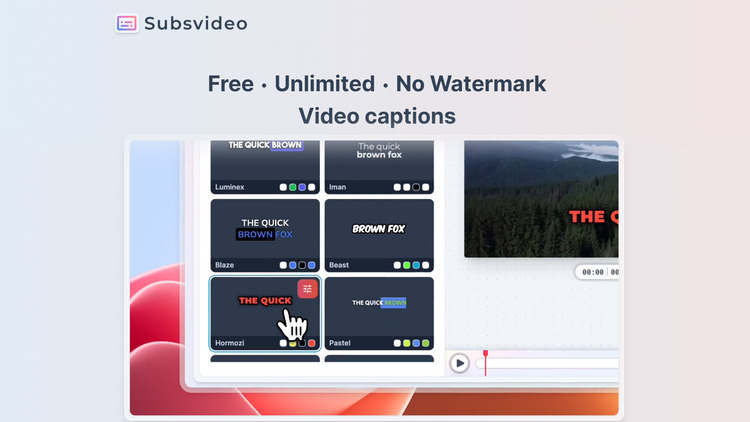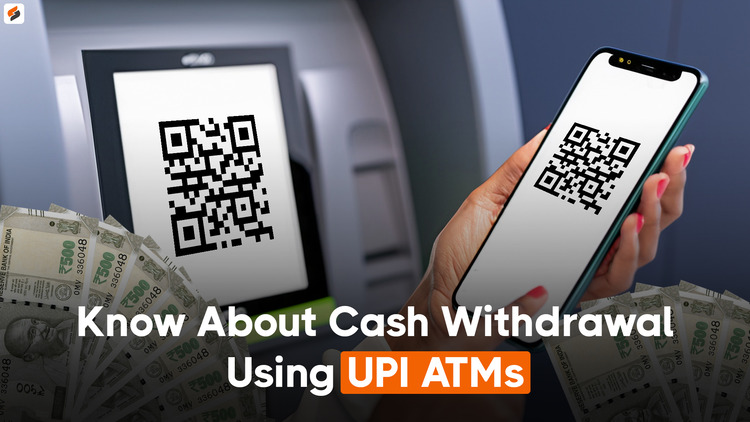How to enable AdSense Shopping link Ads for Website?

AdSense Shopping link Ads, Google AdSense rolled out a brand new Monetization feature in AdSense. If you have an e-commerce website, Blog where you publish a product-related post then this AdSense for Shopping (AFSh) Ads feature will help you to generate more revenue from your website and blog by showing Shopping Ads on commerce queries.
Table of Contents
What is the AdSense for Shopping feature?
AdSense for Shopping is the least product in site Monetization for retailers and commerce-focused sites who drive product sales. It allows you to place relevant Shopping ads, like those you see running on google, onto your Website. It is similar to other AdSense product, you earn revenue based on the performance of those ads on your site.
AdSense for Shopping offers the following benefits for publishers:
Monetize all Site Traffic, including mobile: Mobile is where users compare products. Since AdSense for Shopping is designed for all devices, retailers and commerce publisher can easily monetize their non-converting mobile traffic.
Expand your product offerings: with more than one billion products available on Google shopping, you can help users find what they want and keep them coming back to your site.
Enhance the user experience: show rich product ads that are contextually relevant to the user visiting your site.
What are Search Console Insights? | Google Launches Search Console Insights
How to enable the AdSense Shopping link Ads for websites in AdSense?
If you have already AdSense approved website then you can easily enable AdSense Shopping ads for the website and you will get paid if users click the Shopping link and click any of the ads displayed. (See image)
If you want to know how can do this then simply follow the below step-by-step guide.
Step 1
First of all, you must have AdSense Approved website. Open your AdSense account dashboard and click on the “Optimization” option (if you open it on mobile view then click on the left side 3 horizontal line bar and then you will get to see the Optimization option), here you will get to see “Labs” option just click on it.
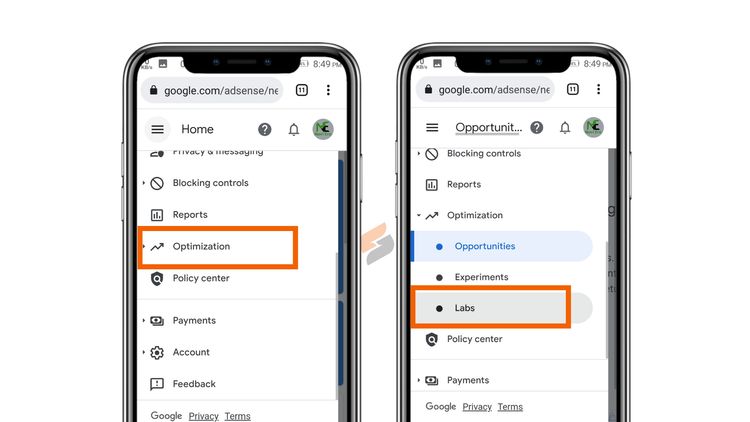
Step 2
After selecting the “Labs” option you will get to see a toggle button under the Available Labs option (see image). Turn on the toggle button to enable AdSense Shopping link ads for your Monetized website.
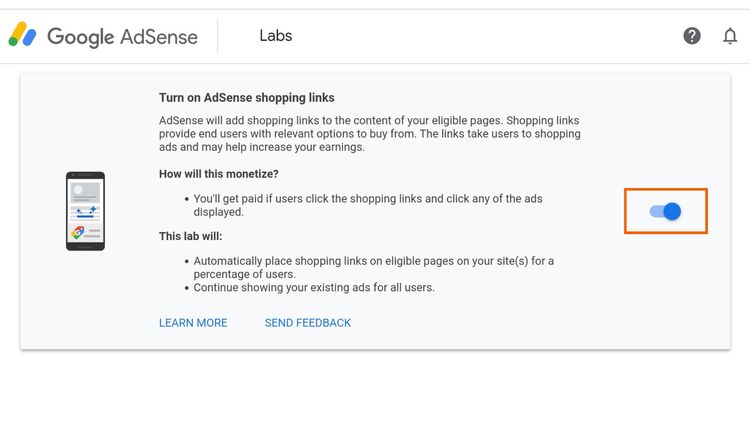
After turning on this feature you don’t need to do anything, AdSense Shopping link ads will be automatically placed by AdSense that’s it. This feature will help you to boost your AdSense revenue.