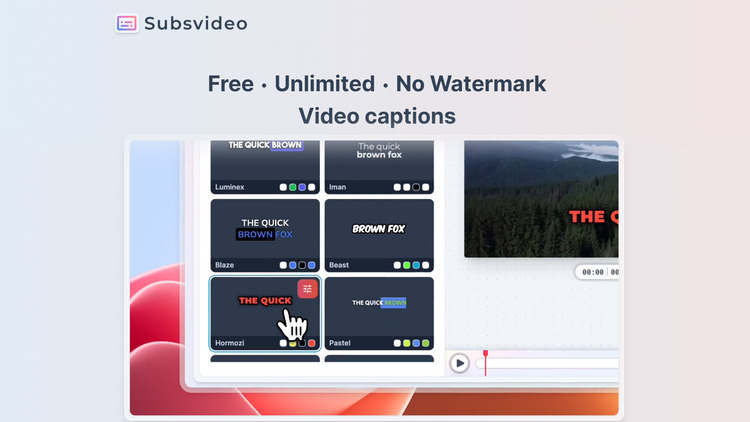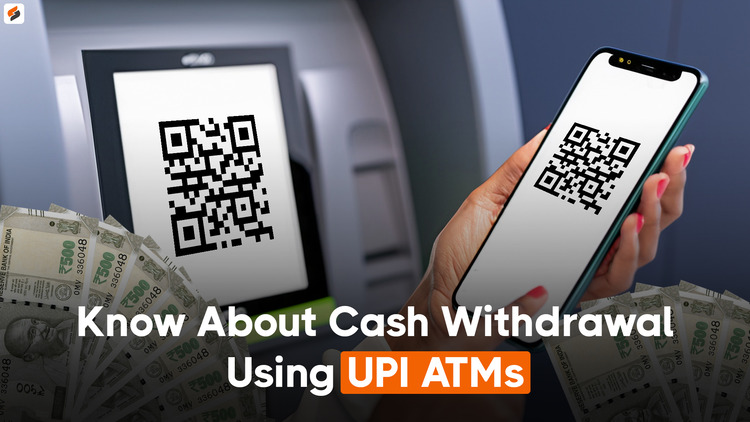How to Hide Like and View Counts on Instagram Post? | Instagram New Update

Instagram has launched a new feature in which you can hide views and like counts of your posts. Instagram has taken this step keeping in mind the health of the people because many people post something and due to lack of likes or views on that post, they become a victim of depression, so to avoid this, Instagram has introduced such features In which, if users do not want to show the likes counts of their posts to any other users, then they can hide or unhide the likes counter. If you want to know how you can hide like and view counts on the Instagram posts, then follow the steps given below.
Table of Contents
How to Hide Like and View Counts on Instagram Post?
Step 1
First of all, Open the Instagram App login your Instagram account, and then tap on the profile icon after that get to see your profile and now tap on the three-line (≡) symbol and when you click on it you will get to see the “Settings” option in the bottom section just tap on it. (See Image)
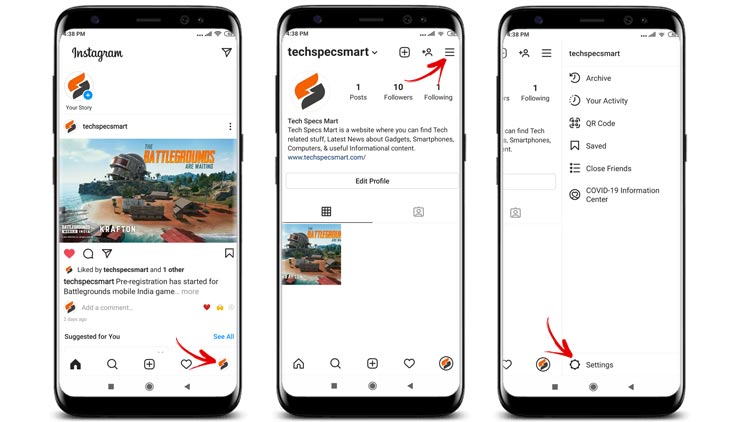
Step 2
When you open your account’s settings here you will get to see a “Privacy” option just tap on it after that in the interactions section you will get to see the “Posts” option just tap on it.
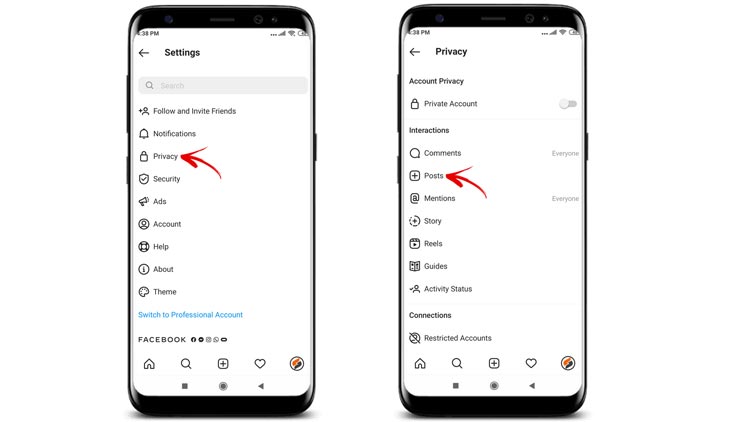
Step 3
When you entered in Posts section, in the Likes and Views section you will get to see the “Hide Like and View Counts” option you have to enable this option to Hide Like and View Counts of your post and if you don’t want to Hide like and view counts of your post then you can disable this feature.
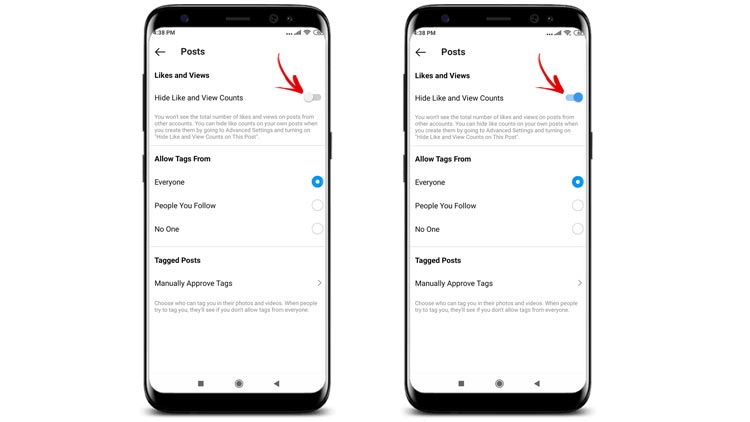
Note: If you enable Hide Like and View Counts on your post, you can only see its Like and View Counts. If you try to see the Like count of your post from the other Instagram account after enabling this feature, you could not see any like count on your post.
This is the one way you can enable or disable the “Hide Like and View Counts” feature on your post but if you want to apply this feature on a particular post then you can do it very easily and if you want to know how you can do this then follow the below steps.
How to enable the “Hide Like Counts” feature on a particular post?
Step 1
Tap on that post in which you want to hide its like counts then tap on the three-dot option after that you will get to see the “Hide Like Count” option just tap on it to hide the like counts on that post.
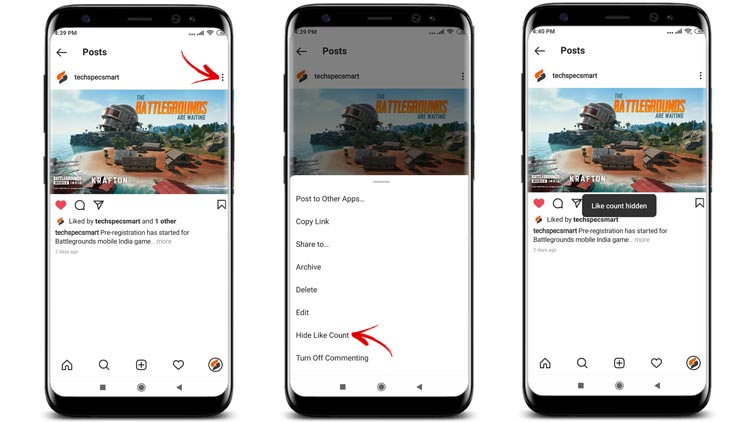
Step 2
If you want to unhide it’s like count then again tap on the three-dot and after that, you will get to see the “Unhide Like Count” option just tap on it to disable the hide-like count feature on that post.
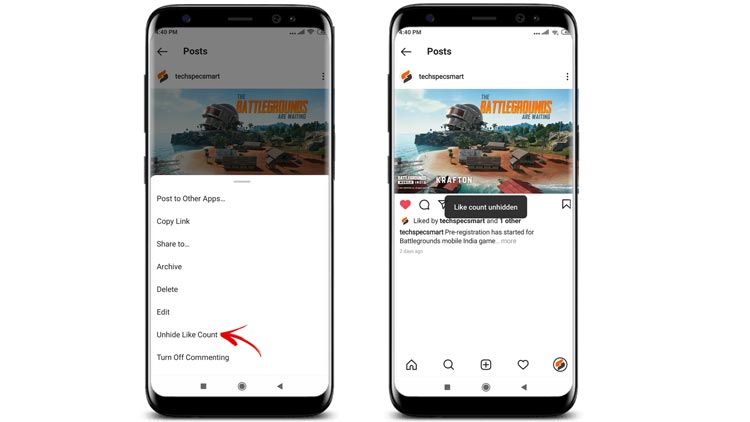
You May Also Like