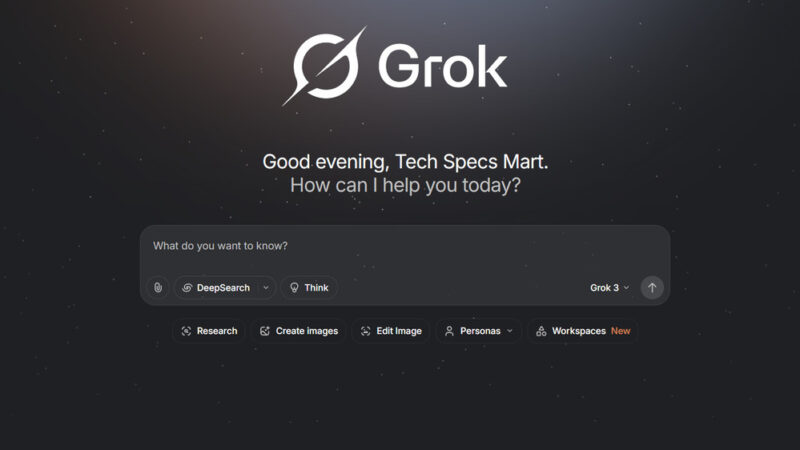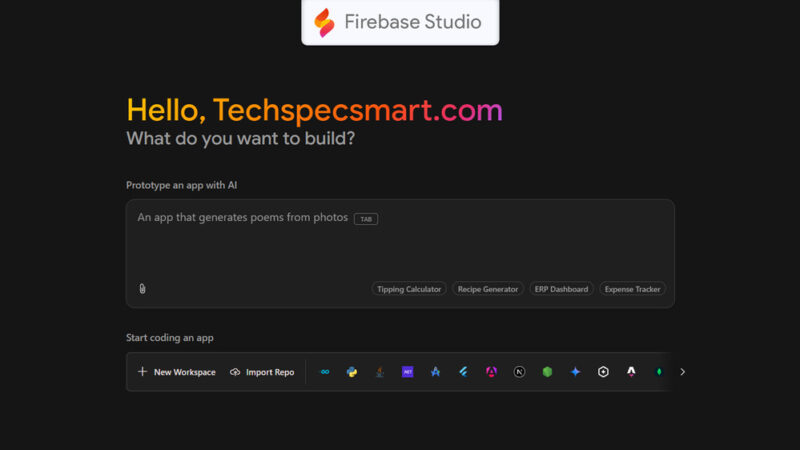How to use Microsoft Copilot on Telegram?

Microsoft’s Copilot, an AI-powered assistant, is now available on Telegram, bringing a smarter, more engaging chat experience to your fingertips. Whether you’re looking for the latest gaming tips or planning your next vacation, Copilot seamlessly integrates into your conversations, providing personalized support on a range of topics.
Table of Contents
What is Copilot for Telegram?
Copilot is your personal generative AI assistant, powered by the GPT model and Bing Search, accessible directly within Telegram. It uses natural language to respond to a variety of topics, whether you need information, travel tips, sports updates, or movie recommendations.
How to Install and Use Copilot on Telegram: A Step-by-Step Guide
Step 1: Install Telegram
Start by installing the Telegram app on your device. You can get it from the App Store for iOS or the Google Play Store for Android. For desktop use, download it from the Telegram website for Windows, macOS, or Linux. Or, access it through Telegram Web on your web browser.
Step 2: Sign In
Once installed, open the Telegram app or web version. Sign in using your phone number and follow the verification steps to access your account.
Step 3: Find and Start Using Copilot
Open Telegram and search for “@CopilotOfficialBot” using the search bar. Once you find the bot, click on it and press the “Start” button to begin chatting. Make sure to agree to the terms of use and privacy statement before starting your conversation. If prompted, provide your Telegram contact number. After that, you can start talking.
Within the bot’s menu, you’ll find four commands:
/share: Use this command to share the link of Copilot chatbot with your friends./restart: Create a new conversation on a different topic./idea: Explore functionalities and prompts to initiate conversations with the chatbot./feedback: Provide feedback to the Microsoft Copilot team to enhance the chatbot experience.
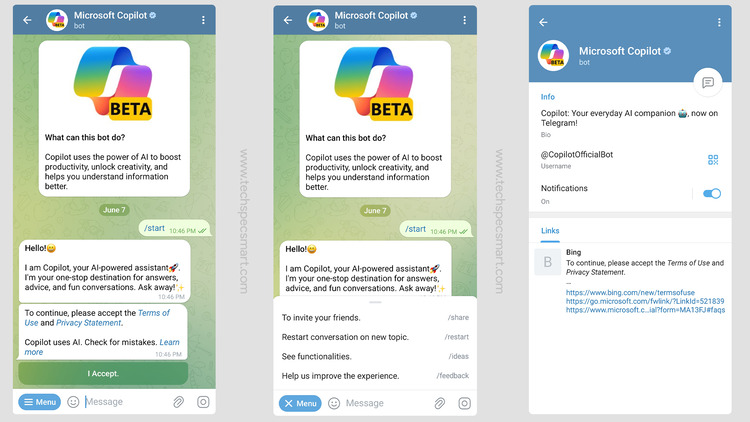
Type your questions or commands just like you would in a regular chat. Ask Copilot for information, travel tips, fitness routines, entertainment suggestions, and more.
Copilot Features
- Information Search: Provides detailed answers from Bing Search.
- Travel Planning: Suggests destinations and plans itineraries.
- Fitness Guidance: Provides workout routines and fitness tips.
- Entertainment Updates: Keeps you updated with the latest movies and music.
- Casual Fun: Shares jokes, fun facts, and games to relax.
Security and Privacy
Copilot is built with Microsoft’s responsible AI principles, ensuring safe, ethical, and trusted conversations. It leverages Microsoft’s security framework to protect your data and privacy.
Stay Updated with the Latest news by Joining our Telegram and WhatsApp Channels.
Conclusion
Integrating Microsoft Copilot into your Telegram chat enhances your messaging experience with AI-powered assistance. Whether you need quick information, entertainment tips, or travel advice, Copilot is your versatile companion. Install Copilot today and make your conversations smarter and more entertaining.
For more information, visit the official Copilot page.
FAQs
Simply open the Telegram app on any device, search for @CopilotOfficialBot, and start chatting.
Yes, it’s currently free to use and in beta.
Copilot is available on Windows, macOS, Android, and iOS through the Telegram app.
Copilot can search for information, plan trips, offer fitness tips, provide entertainment updates, and much more.
Just type your questions or instructions in a chat with Copilot.
Copilot generates content based on internet patterns, which may sometimes resemble existing content.
Responsible AI ensures the safety, ethics, and reliability of AI systems, following Microsoft’s AI principles.
Copilot utilizes AI to answer questions, summarize web results, and assist with creative tasks.
Report it via /feedback in the chat or through the provided Microsoft link to enhance safety.