How to Watch Trending Videos on YouTube Android App After the New UI Update?

YouTube app has received a new UI update this year, introducing various improvements and changes. Some features have been added and others have been redesigned. How can one watch trending videos on the YouTube Android app after the update?
YouTube is a vast video platform offering various categories, including comedy, cooking, technology, entertainment, and more. It provides access to all types of videos for free, without requiring a subscription fee. However, if someone wants to watch YouTube videos without ads, they can subscribe to YouTube Premium.
YouTube is the world’s second-largest search engine, behind only Google. It receives 3 billion searches each month.
YouTube has recently launched a new platform called YouTube Shorts and to promote this platform YouTube has replaced the trending section (Explore) in its YouTube application with YouTube shorts.
Table of Contents
What is YouTube Shorts?
YouTube Shorts is a new feature on the YouTube platform that allows users to create and share short-form videos with music, filters, and other creative tools. It is similar to TikTok or Instagram Reels and other short-video-sharing platforms and is designed for users to quickly create and share fun and engaging content. YouTube Shorts is currently only available in certain regions.
YouTube Shorts allows you to watch short videos, ranging from 15 seconds to 60 seconds. Creating a YouTube Shorts video is easy and accessible to everyone. Simply open the YouTube app, tap the (+) icon at the bottom, and select “Create a Short.” For a tutorial, watch the video below to help you make your first YouTube Shorts video.
The latest version of the YouTube app features the YouTube Shorts platform instead of the previous trending video button. This can be seen in the image below.
Where is the Trending Tab in YouTube Application?
The Trending tab in the YouTube app was updated to the Explore tab last year. One must now access the Explore section to view trending videos on YouTube. This tab showcases a variety of trending videos and topics.
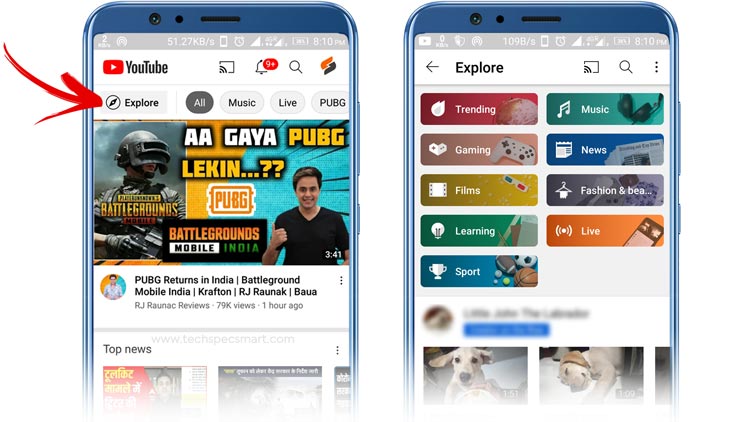
With the introduction of the YouTube Shorts platform, the Explore tab in the YouTube app has been replaced by “Shorts” in the latest UI update. This allows users to enjoy YouTube Shorts videos without ads, as these videos do not support ads like regular-length YouTube videos.
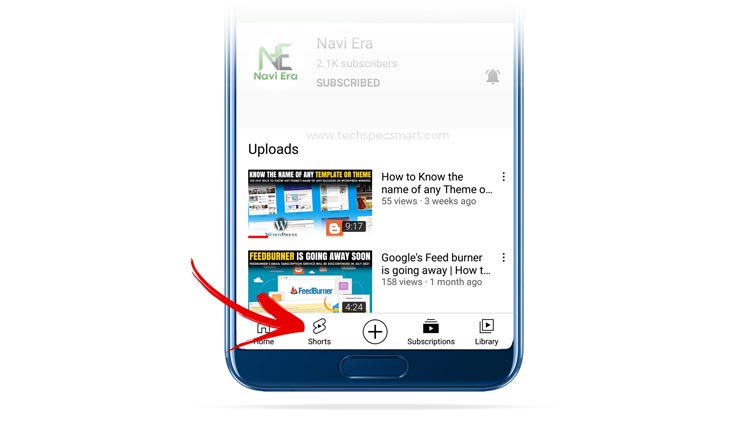
To view YouTube’s Trending section videos, simply open the YouTube app and tap the “Explore” option on your home feed, as shown in the above image. This will display all current trending videos on your phone screen.
FAQ
To view trending videos on the YouTube app, simply open the YouTube app on your device and just tap the “Explore” tab on the bottom navigation bar, and Browse the Trending videos shown in the “Explore” section.
The “Trending” tab on the YouTube platform has been replaced by Explore tab so if you want to watch trending youtube videos then just go to the Explore tab.
To view the trending videos on the YouTube app, go to the explore tab where you can see all types of trending videos and more content.
To see the trending videos on YouTube, go to the explore tab where you can see all types of trending videos and more content.
You May Also Like


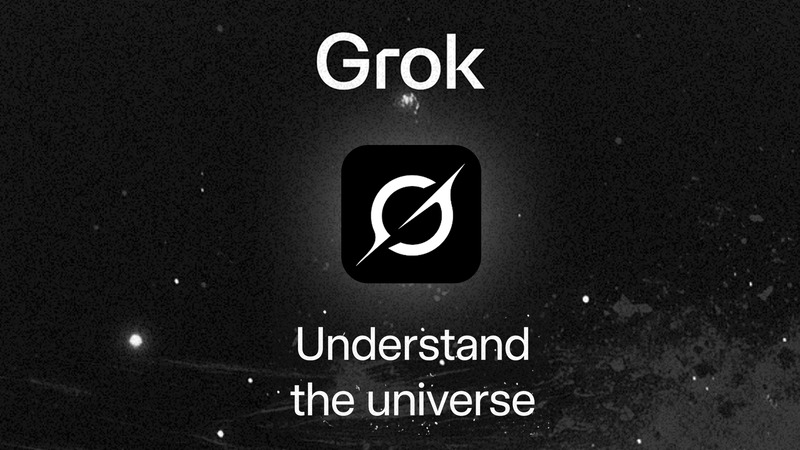
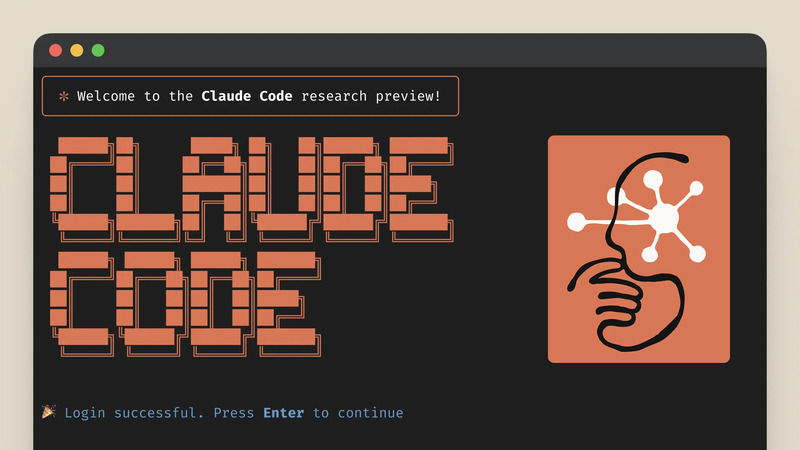

please subscribe to my chanal
subscribe