How to Write a Stylish Profile Nickname in BGMI like PUBG?

Wants to write stylish nickname in BGMI?, Battlegrounds Mobile India (BGMI) will launch soon in India after the PUBG Mobile ban, and people are already very excited about this PUBG Mobile alternative i.e. Battlegrounds Mobile India. BGMI hit More than 20 Million numbers Pre-Registration on Google Play Store and you can imagine how Players are excited for the Launching of Battlegrounds Mobile India.
As you know that if you do the pre-register for this game on the google play store you will get Four exclusive rewards and this reward can only claim by such player who has already done the pre-registration for this game before launch so if you want to claim this reward than you must have to do the pre-register for this game on google play store before the game launch.
200+ Best Stylish BGMI Username for Boys and Girls Player [Latest 2023]
I know that you are super excited for this game to play on your device after launch but if you want to write your in-game character name in some different and cool style then here you will going to know how you can write a stylish and cool character’s name in battlegrounds mobile India (BGMI) game, like so many pro players used to their unique stylish character’s name in PUBG mobile game to look cool and different from other Player’s name. Now you can write your own custom stylish character name in the battlegrounds mobile India (BGMI) game.
Stay Updated with the Latest news by Joining our Telegram and WhatsApp Channels.
Table of Contents
How to write a stylish name in BGMI, PUBG: New State like PUBG?
There are too many ways to write a stylish name (Nickname) for your in-game character in BGMI like PUBG Mobile. If you will add some special symbol in your player name it will look different from other player and looks cool and unique. You can use this method to add the name of your Clan or character’s name.
Here you will get to know about an application that will help you to create a stylish, cool, and unique name for your gaming character or you can use this app for creating an interesting and stylish name for your own need. So let’s see how you can create a unique and stylish name with the help of the app simply just follow the below steps.
Step1
First of all, Download an app from Google Play Store named “Cool Text and Symbols” or simply click on the below link to install this app.
Step 2
After installing this app just open it and you will get to see lots of options like Symbol, Letters, Decorations, Arts, Big Letters, etc. For writing the custom stylish name simply click on the “Symbol” option. In this section, you will get to see lots of symbols that you can add to the text just before and after or as you want.
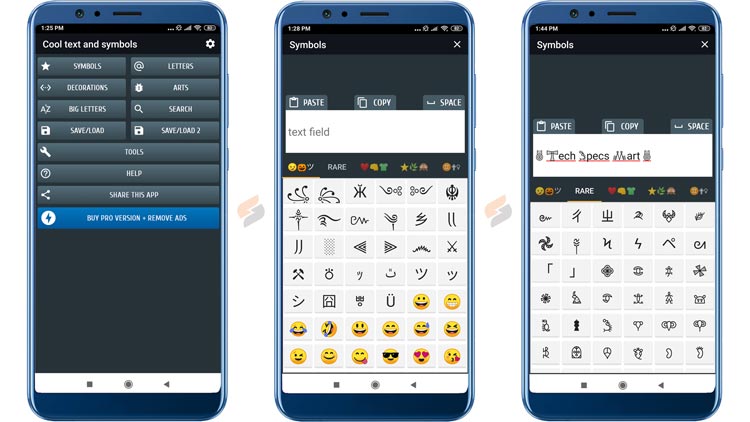
Step 3
Adding any symbol into the text is very simple simply type your name and there are lots of symbol options you can select which you like most and tap on it to add it to the text. When you tap on it you see three options if you want to add that symbol on the left side of the text or right side of the text just select that option and the third option is simply copy the symbol and paste it on your desired place in the text field and when your text is complete simply copy the text and paste it in the game. You can see the below stylish text example and create your own stylish and cool text using some symbols and your creativity.
Generate Unique & Unlimited BGMI Stylish Names Using ChatGPT
For Example
- Cool letters ⓐⓑ Δβ 𝖆𝖇 𝒶𝒷 🄰🄱 🅰🅱
- Symbols and Emojis ꧁ ༺ ៚웃ღ♥✯♣
- Decorations ılı.lıllılı.ıllı. ・*☆¸¸.•*¨*•
- Nicknames clans ✧årîgätø♬♡
- Text Arts
█████████
█▄█████▄█
█▼▼▼▼▼
█
█▲▲▲▲▲
█████████
██ ██
- Big Letters multiline
┏━━┓┏━━┓┏━━┓
┃┏┓┃┗┃┃┛┃┏━┫
┃┏┓┃┏┃┃┓┃┗┓┃
┗━━┛┗━━┛┗━━┛
┏┓░┏━┓┏━━┓┏━━┓┏━┓┏━┓┏━━┓
┃┃░┃┳┛┗┓┏┛┗┓┏┛┃┳┛┃╋┃┃━━┫
┃┗┓┃┻┓░┃┃░░┃┃░┃┻┓┃┓┫┣━━┃
┗━┛┗━┛░┗┛░░┗┛░┗━┛┗┻┛┗━━┛
Note: Most of the Special symbols do not support by some platform like a desktop so you will get to see a simple box at that place but when you open it on a mobile phone that symbol will look clear as before.
You can check out its other styling feature which will also help you to create stylish text for your gaming character.
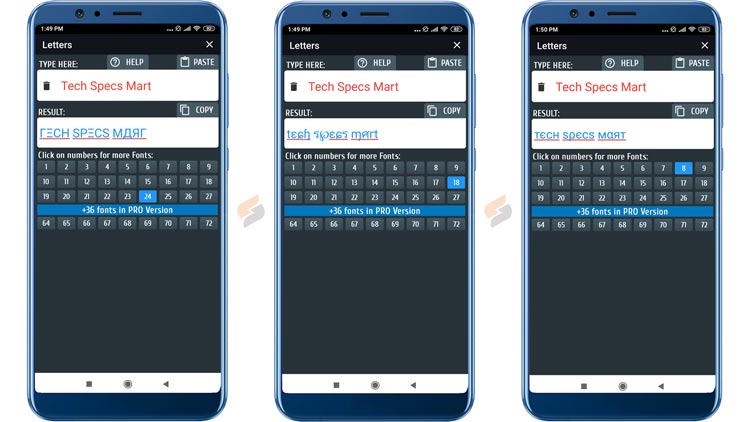
Stay Updated with the Latest news by Joining our Telegram and WhatsApp Channels.
How to add a Stylish name in BGMI or PUBG?
For PUBG Mobile if you have an ID card then you can use it to rename your nickname if you have already added it and simply copy and paste that stylish name or If you are creating a new id and when there ask for a nickname then simply type your unique nickname but if you want to add a stylish name here then simply first create your own custom name using the above app and copy that text and simply paste it in the nickname place that’s it.
With the help of this app, you can write nicknames or stylish character names for all games like Battlegrounds Mobile India (BGMI), PUBG: New State, PUBG Mobile, Free Fire, Free Fire Max, and more…
[ Watch the First look of BGMI ]
You May Also Like
- How to Get All Stickers of Tokyo Olympics 2020, Official Olympics Chatbot
- BGMI Future Leap Event, Chance to Win Permanent Backpack Skin: How to play?
- Battlegrounds Mobile India Stable version Launched: Here is how to download it?
- Early Access Download link is here for Battlegrounds Mobile India (BGMI)






