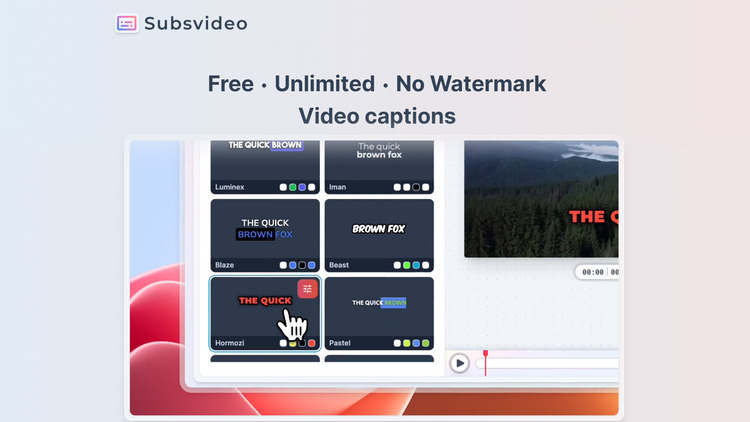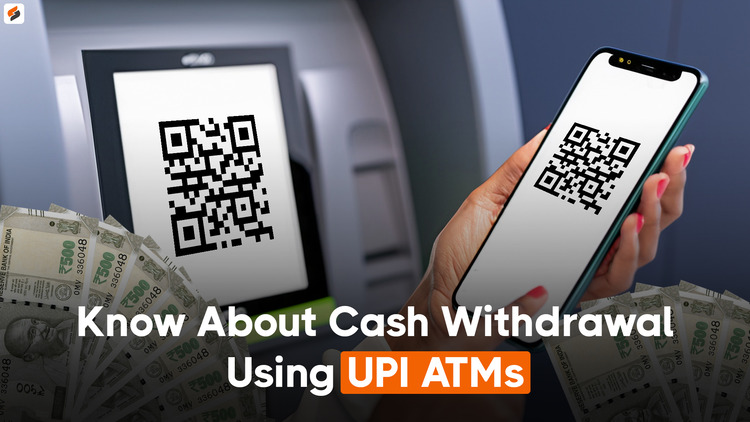What is Masked Aadhaar and How to Download it?
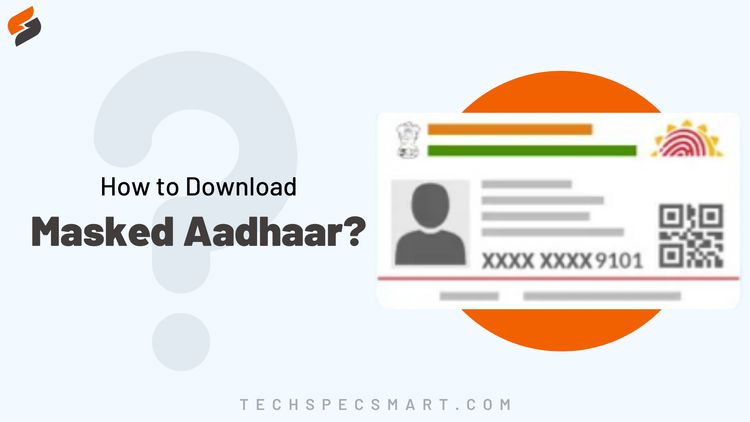
Masked Aadhaar Card, Aadhaar Card is the most popular identity card in India for any Indian citizen. It doesn’t provide the citizenship of India but it’s used as an identity card by Indian people. Because an Aadhaar Card has lots of authentic information about the person like Biometrics data (fingerprint scan of all fingers, Irish scanning data), Address of that person, Name, Date of Birth, Mobile No. etc. in comparison to other identity cards in India. That’s the reason most organisations ask for an Aadhaar Card as an Identity (ID) proof of that person. In some cases, Aadhaar Card is used as mandatory ID proof. It is used for KYC to open a new Bank Account, get a new SIM card, etc.
On 29 May 2022, the Ministry of Electronics & Information Technology issued a press release about Aadhaar Card misuse. The release advised the people to not share photocopies of their Aadhaar with any organisation because they can be misused. Alternatively, a “Masked Aadhaar” which displays only the last 4 digits of the Aadhaar number, can be used.
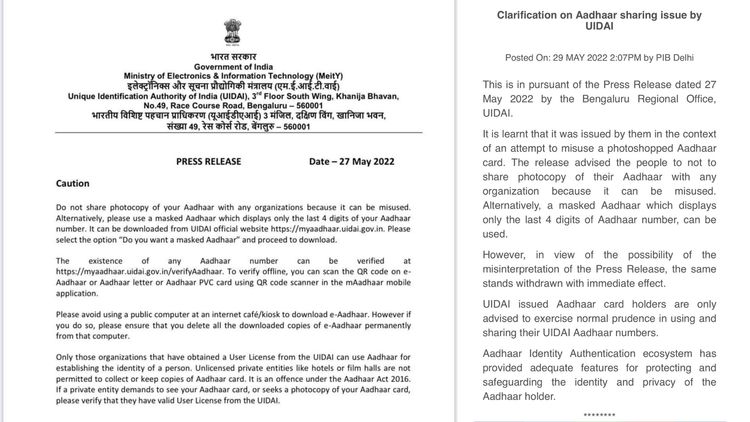
Table of Contents
What is Masked Aadhaar Card?
A Masked Aadhaar Card is nothing but similar to a regular Aadhaar Card but the main difference between Masked Aadhaar and a regular Aadhaar card is the 12 digits Aadhaar number. In a regular Aadhaar card ID, anyone can see 12 digits unique Aadhaar number but in the Masked Aadhaar card ID, only the last 4 digits of the Aadhaar number are visible and the rest 8 digits will look like “XXXX-XXXX” so that no one can misuse of it.
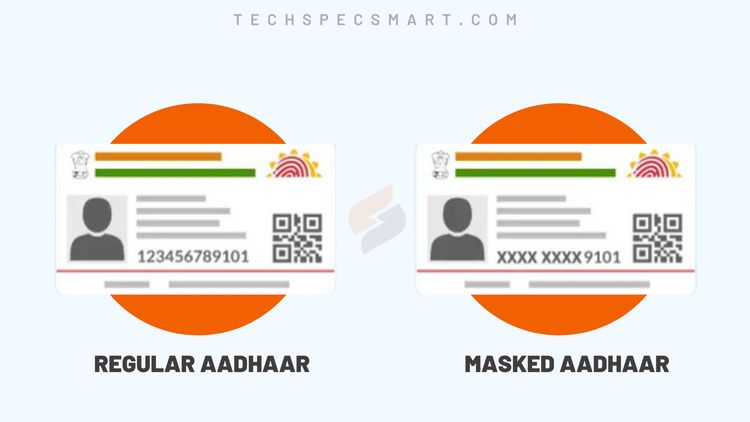
How to Download Masked Aadhaar Card?
If you have a regular Aadhaar card ID in which 12 digits of the Aadhaar number are visible then don’t share your Aadhaar copy with any stranger. Maybe they can misuse it. Instead of this, you can download a Masked Aadhaar card from the Official UIDAI website to share your Aadhaar copy for Identity proof. Even the Indian Government advised using Masked Aadhaar to protect your personal information to misused by any fraudster, scammer or organisation.
If you want to download your Masked Aadhaar card then follow the below step by step guide and it’s completely free to download.
Step 1
First of all, Go to the official UIDAI website by using this link https://myaadhaar.uidai.gov.in/genricDownloadAadhaar
Step 2
Here Enter your 12-digits Aadhaar Card number, fill in the security captcha code and click on the “Send OTP” button option.
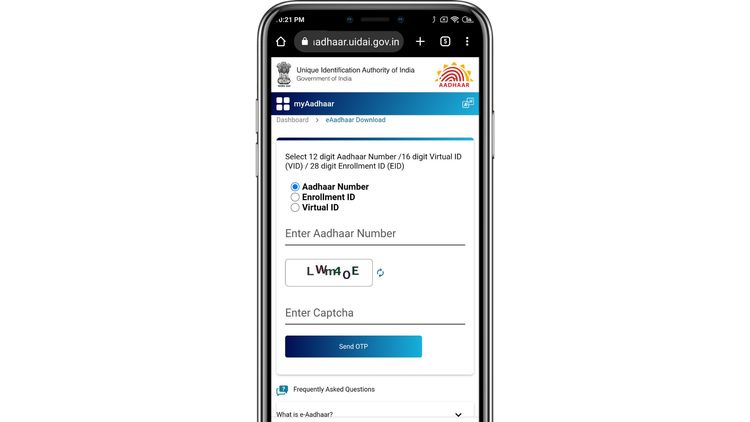
Step 3
After that, you will get an OTP code on your registered number and just below the Send OTP button you will see the option “Do you want a masked Aadhaar?“. You just need to select this option to download a Masked Aadhaar copy. Enter the 6 digit OTP code and then click on the “Verify & Download” button option.
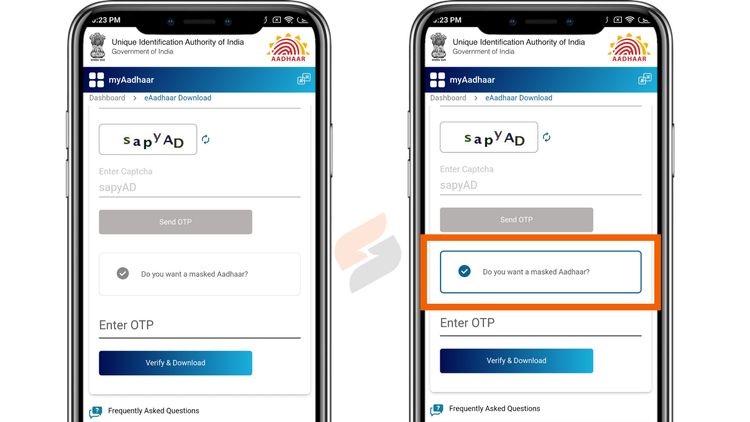
Step 4
After downloading your e-Aadhaar as a PDF form to open it, you have to enter the 8-digit password which is the combination of the first 4 letters of your name in CAPITAL and the year of your birth.
FAQs
What is an e-Aadhaar?
e-Aadhaar is a password protected electronic copy of Aadhaar, which is digitally signed by the competent Authority of UIDAI.
Is an e-Aadhaar equally valid as a physical copy of Aadhaar?
Yes, as per Aadhaar Act, Aadhaar is equally valid as a physical copy of Aadhaar for all purposes.
What is the Password of an e-Aadhaar?
When you download any e-Aadhaar from the official website. It comes with the protection of an 8-digits password. The password for e-Aadhaar is the combination of the first 4 characters (letter) of the name in CAPITAL and the year of the birth (YYYY) used as the password.
For Example:
Example 1
Name: PANKAJ KUMAR
Year of Birth: 2001
Password: PANK2001
Example 2
Name: MOHIT KUMAR
Year of Birth: 1996
Password: MOHI1996
You May Also Like